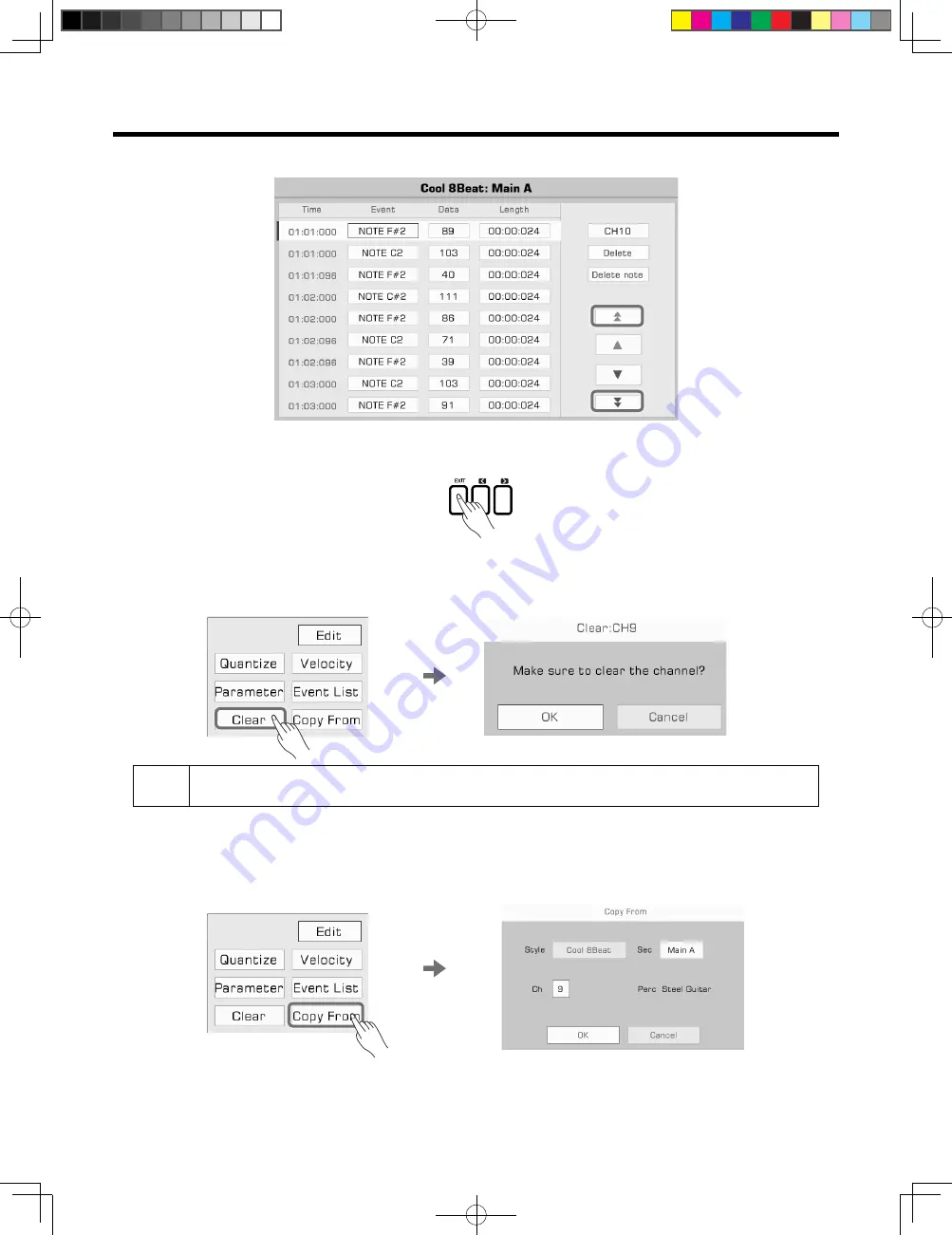
56
Press the double arrows to scroll between pages.
8. Exit Event List
Press panel [EXIT] button to return to the Style Recording menu. You can save your changes there.
Clear
Press the “Edit” button and then select “Clear”. Press “OK” in the pop up window to clear the channel content.
Note!
After you delete the notes of the same pitch, the deleted content cannot be recovered after the edited style
overwrite the previous style.
Copy From
Copy a channel from an existing style to the editing Style.
Open the “Edit” menu, and press “Copy From” to bring up a pop up window. Select the source of the channel you want to
copy.
Auto Accompaniment
AKX10_OM05_EN_190816.indd 56
2019/8/16 13:37






























