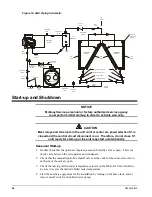OM AGSB-5
47
TEST Screen Definitions
TEST UNIT
Alarm Out=Off
Evap Heaters=Off
Pump1=Off
Pump 2=Off
Circuit Controller Menus
See "Using the Controller" on page 37 for information on how to navigate and use the menu
screens, as well as changing setpoints. As an alternate to selecting screens with the menu
function, it is possible to scroll through all of them with the 4 arrow keys. For this use, the
circuit controllers' screens are arranged logically in a matrix as shown below.
Table 26, Circuit Controller Screen Matrix
"VIEW" SCREENS
"SET" SCREENS
"TEST"
SCREENS
VIEW
UNIT (1)
VIEW
CIR
(1)
VIEW
REFRG
(1)
VIEW
FANS
(1)
SET
COMP
SPs
SET
EXV SPs
(1)
SET
FANS
(1)
SET
SENSOR
OFFSETS
(1)
TEST
COMP
(1)
VIEW
UNIT (2)
VIEW
CIR
(2)
VIEW
REFRG
(2)
VIEW
FANS
(2)
SET
COMP
SPs (2)
SET
EXV SPs
(2)
SET
FANS
(2)
SET
SENSOR
OFFSETS
(2)
TEST
COMP
(2)
VIEW
CIR
(3)
VIEW
REFRG
(3)
SET
COMP
SPs (3)
SET
FANS(3)
SET
SENSOR
OFFSETS
(3)
TEST
COMP
(3)
VIEW
CIR
(4)
VIEW
REFRG
(4)
SET
FANS
(4)
VIEW
CIR
(5)
VIEW
CIR
(6)
VIEW
REFRG
(7
SET
FANS
(6)
Screen Definitions
VIEW Screens
Circuit VIEW screens are used to view the operation of a circuit's compressor, refrigerant
condition, EXV position, and fan operation. No settings are made on these screens.
VIEW UNIT
(1)
Auto
Evap pump = Run
VIEW UNIT
(2)
Evap LWT= XXX.X
°
F
Active SP= XX.X
°
F
LWT pulldn= XX.X
°
F/m
Summary of Contents for AGS 206A
Page 65: ......