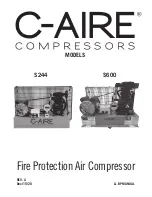OM AGSB-5
35
Minimum Saturated Condenser Value
If Sat Evap Temp < 35, then
Min sat cond value = 73
If Sat Evap Temp >= 35 and < 55, then
Min sat cond value = (6/5)(Sat Evap Temp – 35) + 73
If Sat Evap Temp >= 55 then
Min sat cond value = 97
Circuit Events
The following events do not cause compressor shutdown but limit operation of the circuit in
some way as described in the Action Taken column.
Table 24, Circuit Events
Description Occurs
When: Action
Reset
Low Evaporator
Pressure - Hold
Pressure < Low Evap Pressure - Hold SP
Inhibit
loading
Evap Press rises above
(SP + 2 psi)
Low Evaporator
Pressure - Unload
Pressure < Low Evap Pressure -Unload SP
Unload
Evap Press rises above
(Hold SP + 2 psi)
High Lift Pressure
- Hold
Pressure > High Sat Cond - Hold Value
Inhibit
loading
Cond Press drops below
(Hold Value – 10
o
F)
High Lift Pressure
- Unload
Pressure > High Sat Cond - Unload Value
Unload
Cond Press drops below
(Unload Value – 10
o
F)
Subcooling Low
EXV = Pressure Control AND Subcool < Low
Subcool SP OR EXV = Subcool Control AND
Subcool < (the lowest of the Low Subcool SP
and SC target – 0.5
o
F) for longer than 5 min.
None
Subcool > setpoint or
Comp state = off
Discharge
Superheat Low
EXV Control = Pressure Control AND Disc SH
< Min SH Setpoint for 10 minutes
Pumpdown
and stop
Comp state = off
Oil Level Low
DI9 = Open for Time greater than Low Oil Level
Delay AND more than one hour since last
occurrence
Rapid stop
Comp state = off
Failed Pumpdown
Circuit state = pumpdown for more than the
Pumpdown Time SP
Stop N/A
Suction Temp.
Sensor Fault
Sensor shorted or open
None
Sensor Problem
corrected
VFD Fault
VFD option enabled and Digital Input 4 = Open
Pumpdown
Automatic
Power Loss While
Running
Circuit controller is powered up after losing
power while compressor was running
Delay start of
compressor
N/A
High Saturated Condenser – Hold Value
High Cond Hold Value = Max Saturated Condenser Value – 5
o
F
High Saturated Condenser – Unload Value
High Cond Unload Value = Max Saturated Condenser Value – 3
o
F
Alarm and Event Logging
Alarm Logging
When an alarm occurs, the alarm type, date, and time are stored in the active alarm buffer
corresponding to that alarm (viewed on the Alarm Active screens) and also in the alarm
history buffer (viewed on the Alarm Log screens). The active alarm buffers hold a record of
all current alarms. The active alarms can be cleared by pressing the Enter key when the end
of the list has been reached by scrolling. Active alarms may be cleared only if a password is
active.
Beginning with this version, the BAS can clear the flow loss alarm, evaporator water freeze
alarm and pLAN failure, regardless of what other alarms are active.
Summary of Contents for AGS 206A
Page 65: ......