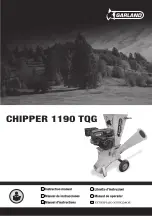IOMM AGR-1
AGR 070A through 100A
93
Unit Maintenance
General
On initial start-up and periodically during operation, it will be necessary to perform certain routine
service checks. Among these are checking the liquid line sightglasses, taking condensing and suction
pressure readings, and checking to see that the unit has normal superheat and subcooling readings. A
recommended maintenance schedule is located at the end of this section.
A Periodic Maintenance Log is located at the end of this manual. It is suggested that the log be
completed on a weekly basis preferably on a daily basis. The log will serve as a useful tool for a
service technician in the event service is required.
Compressor Maintenance
The reciprocating compressors require no routine maintenance.
Lubrication
No routine lubrication is required on AGR units. The fan motor bearings are permanently lubricated
and no further lubrication is required. Excessive fan motor bearing noise is an indication of a
potential bearing failure.
Compressor oil should be standard refrigeration mineral oil such as Suniso 3GS.
Electrical Terminals
WARNING
Electric shock hazard. Turn off all power before continuing with following service.
Tighten electrical terminals per Maintenance Schedule.
Condensers
The condensers are air-cooled and constructed of 3/8" (9.5mm) O.D. internally finned copper tubes
bonded in a staggered pattern into louvered aluminum fins. No maintenance is ordinarily required
except the routine removal of dirt and debris from the outside surface of the fins. McQuay
recommends the use of foaming coil cleaners available at most air conditioning supply outlets. Use
caution when applying such cleaners as they may contain potentially harmful chemicals. Care should
be taken not to damage the fins during cleaning.
If the service technician has reason to believe that the refrigerant circuit contains noncondensables,
purging may be required strictly following Clean Air Act regulations governing refrigerant discharge
to the atmosphere. The purge Schrader valve is located on the vertical coil header on both sides of
the unit at the control box end of the coil. Access panels are located at the end of the condenser coil
directly behind the control panel. Purge with the unit off, after shutdown of 15 minutes or longer, to
allow air to collect at the top of the coil. Restart and run the unit for a brief period. If necessary, shut
unit off and repeat the procedure. Follow accepted environmentally sound practices when removing
refrigerant from the unit.
Refrigerant Sightglass
The refrigerant sightglasses should be observed periodically. (A weekly observation should be
adequate.) A clear glass of liquid indicates that there is adequate refrigerant charge in the system to
insure proper feed through the expansion valve. Bubbling refrigerant in the sightglass, during stable
run conditions, indicates that the system may be short of refrigerant charge. Refrigerant gas flashing
in the sightglass could also indicate an excessive pressure drop in the liquid line, possibly due to a
Summary of Contents for AGR 070AS
Page 20: ...20 AGR 070A through 100A IOMM AGR 1 Figure 9 Typical Field Wiring with Global UNT Controller...
Page 22: ...22 AGR 070A through 100A IOMM AGR 1 Figure 11 Standard Single Point Connection with FanTrol...
Page 24: ...24 AGR 070A through 100A IOMM AGR 1 Figure 13 Unit Control Schematic 2 compressor UNT...
Page 25: ...IOMM AGR 1 AGR 070A through 100A 25 Figure 14 Staging Schematic 2 compressor 4 stage UNT...
Page 26: ...26 AGR 070A through 100A IOMM AGR 1 Figure 15 Staging Schematic 2 compressor 6 stage UNT...
Page 27: ...IOMM AGR 1 AGR 070A through 100A 27 Figure 16 MicroTech Controller Schematic...
Page 28: ...28 AGR 070A through 100A IOMM AGR 1 Figure 17 Unit Control Schematic MicroTech...
Page 29: ...IOMM AGR 1 AGR 070A through 100A 29 Figure 18 Staging Schematic 4 stage MicroTech...
Page 30: ...30 AGR 070A through 100A IOMM AGR 1 Figure 19 Staging Schematic 6 stage MicroTech...
Page 31: ...IOMM AGR 1 AGR 070A through 100A 31 Figure 20 Unit Control Schematic 2 compressor MicroTech...
Page 32: ...32 AGR 070A through 100A IOMM AGR 1 Figure 21 UNT Instrument Layout See legend on page 34...
Page 35: ...IOMM AGR 1 AGR 070A through 100A 35 Figure 25 MicroTech Sensor Layout...
Page 99: ...IOMM AGR 1 AGR 070A through 100A 99 Notes...
Page 100: ...Post Office Box 2510 Staunton Virginia 24402 USA 800 432 1342 www mcquay com...