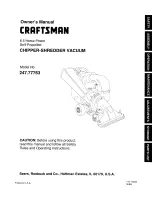IOMM AGR-1
AGR 070A through 100A
91
2.
Remove power from the controller by placing CB1 to the OFF position. Disconnect at least one
wire from the power input terminals of the Output Board. The resistance should not be less than
3000 ohms.
If the resistance is greater than the acceptable value, go to step 3.
If the resistance is less than the acceptable value, the Output Board is defective.
3.
Check the discrete wiring and connections between the Output board and the Controller.
Aux/Out terminal strip and the field wiring terminal strip.
Note:
The MCB Aux/Out connector plug terminals displace wire insulation to make contact
with the conductor. If a faulty Aux/Out connection is suspected, try pressing down on the
wire in the terminals with a small screwdriver.
LED Lit, Output not Energized
If the LED of a suspect output is lit but the load connected to it is not energized, and everything is
intact between the MCB and the coil side of the relay, perform the following procedure to isolate the
problem:
1.
Verify that 24 or 120 VAC power is present at the suspect output’s screw terminal on the Output
Board.
2.
Remove power from the controller by opening CB1. Pull the 5-amp fuse on the contact side of
the relay and check it for continuity with an ohmmeter.
If the fuse is not bad, reinstall it and go to step 3.
If the fuse is bad, replace it and inspect the load and associated wiring before restoring power.
Note that a fuse from an unused output can be substituted for the bad fuse.
3.
Remove power from the controller by opening CB1. Swap the suspect relay with a known good
relay. Try to choose a relay that will not affect unit operation. Restore power by closing CB1.
If the output load energizes, the suspect relay is bad. Replace the relay.
If the output load does not energize (when LED is lit again), check the load circuit wiring and
components.
Output Energized, LED not Lit
If the LED of a suspect output is not lit, but the load connected to it is energized, either the Solid-
State relay or the MOV is bad. The Solid-State relay contacts and the MOV, which are in parallel,
can both fail closed. Perform the following procedure to isolate the problem:
1.
Remove power from the controller by opening CB1. Pull the Solid-State relay from the suspect
output’s socket.
2.
Restore power by closing CB1.
If the output load remains energized when there is no relay in the socket, the output’s MOV has
failed and the Output Board must be replaced.
If the output load de-energizes, the relay that was pulled is defective.
Contact Chatter
Contact chatter is very rapid opening and closing of contacts. It is usually caused by low voltage at
the electromechanical relay or contactor coil. If contact chatter is occurring on a relay or contactor
connected to one of the Output Board Solid-State relays, it is also possible that a faulty connection
exists on the power supply terminals of the Aux/Out plug connector on the MCB. In very rare
instances, contact chatter can be caused by a faulty Solid-State relay. Perform the following
procedure to isolate the problem.
1.
Verify that the voltage at the load’s power supply and at the Solid-State relay contacts is
adequate.
2.
Remove power from the controller by opening CB1. Swap the suspect relay with a known good
relay. Try to choose a relay that will not affect unit operation. Restore power by closing CB1.
If the chatter does not stop, go to step 3.
If the chatter stops, the suspect relay is defective. Replace the relay.
Summary of Contents for AGR 070AS
Page 20: ...20 AGR 070A through 100A IOMM AGR 1 Figure 9 Typical Field Wiring with Global UNT Controller...
Page 22: ...22 AGR 070A through 100A IOMM AGR 1 Figure 11 Standard Single Point Connection with FanTrol...
Page 24: ...24 AGR 070A through 100A IOMM AGR 1 Figure 13 Unit Control Schematic 2 compressor UNT...
Page 25: ...IOMM AGR 1 AGR 070A through 100A 25 Figure 14 Staging Schematic 2 compressor 4 stage UNT...
Page 26: ...26 AGR 070A through 100A IOMM AGR 1 Figure 15 Staging Schematic 2 compressor 6 stage UNT...
Page 27: ...IOMM AGR 1 AGR 070A through 100A 27 Figure 16 MicroTech Controller Schematic...
Page 28: ...28 AGR 070A through 100A IOMM AGR 1 Figure 17 Unit Control Schematic MicroTech...
Page 29: ...IOMM AGR 1 AGR 070A through 100A 29 Figure 18 Staging Schematic 4 stage MicroTech...
Page 30: ...30 AGR 070A through 100A IOMM AGR 1 Figure 19 Staging Schematic 6 stage MicroTech...
Page 31: ...IOMM AGR 1 AGR 070A through 100A 31 Figure 20 Unit Control Schematic 2 compressor MicroTech...
Page 32: ...32 AGR 070A through 100A IOMM AGR 1 Figure 21 UNT Instrument Layout See legend on page 34...
Page 35: ...IOMM AGR 1 AGR 070A through 100A 35 Figure 25 MicroTech Sensor Layout...
Page 99: ...IOMM AGR 1 AGR 070A through 100A 99 Notes...
Page 100: ...Post Office Box 2510 Staunton Virginia 24402 USA 800 432 1342 www mcquay com...