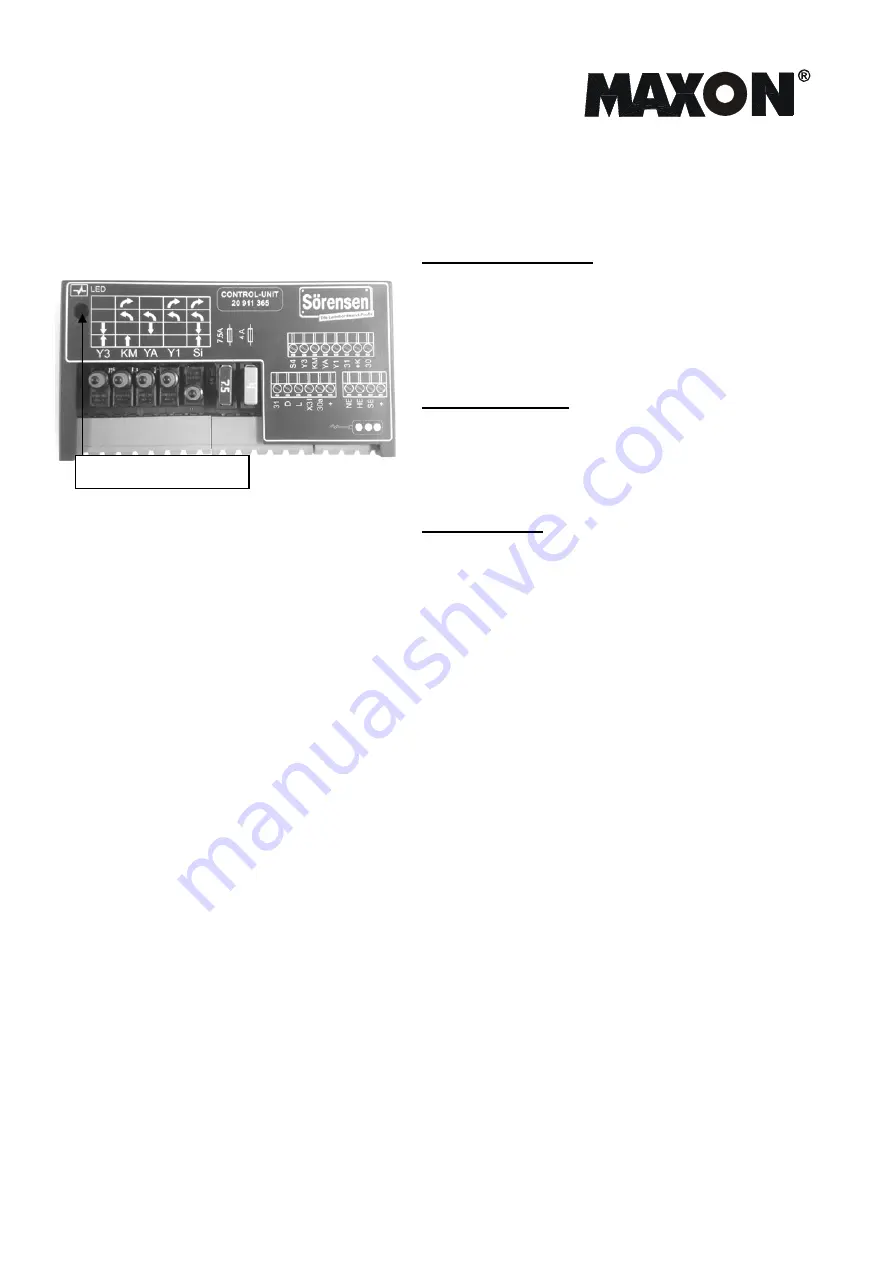
Installation manual
Liftgate GPC 22 X-1, Series 11
Document no.: S 20 912 436
42
Version 2021
LED diagnostics in series 11
Explanations for LED diagnostics of the control unit with service switch on series 11
main electrical system, main control unit with service-switch)
Series 11 control-unit
Checking the inclination sensor inside the platform
platform closed and liftgate switched on:
LED on
electrical supply OK
platform position 0º to about 60º
LED off
inclination sensor S1 triggered and OK
corner lights are activated
platform position 0º to -10º (platform tilted down)
LED on
inclination sensor S2 activated and OK
The switch occurs in horizontal position. This allows adjusting the automatic lifting inclination
Checking the pressure switch S4:
Start lowering with both foot control buttons.
LED blinks
As soon as the platform reaches the ground, and the pressure switch is triggered, the blinking
stops and the LED stays on. LED is on and the platform tilts down.
This shows that the pressure switch was triggered. If not, the pressure switch is defective.
LED stays on when:
cabin switch is on or
platform position 60º to 90º
platform position 0º to -10º
Explanation: platform CLOSED (vertical) 90º
platform OPEN (horizontal) 0º
platform tilted down -10º
LED tilting when:
hand buttons are triggered
or
foot control is used
or
remote is used
LED off when:
cabin or key switch is off
or
platform position 0º to 60º
LED diagnostics
Summary of Contents for GPC 22 X1
Page 2: ......



























