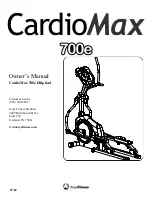26
8.1 front diSk rEplacEMEnt – continUEd
figUrE f
figUrE g
figUrE H
figUrE i
figUrE E
4) Turn the center cap counter clockwise with the palm of your hand and remove the cap and spring (Figure E).
5) Remove the 24mm locking nut and washer by turning them counter clockwise (Figure F).
7) Thread the Matrix disk removal tool into the center hub (Figure G).
8) Turn the center bolt of the removal tool clockwise until the main disk can be removed (Figures H and I). Repeat if necessary for the opposite
side disk.
9) Reverse Steps 1-8 to re-install the disk.
note:
When reinstalling the 24mm nut, it should be tightened to 196 N-m Torque.
cHaptEr 8: part rEplacEMEnt gUidE
Summary of Contents for E5x-02
Page 1: ...E 5 x 0 2 e l l i p t i c a l T r a i n e r S E R V IC E M AN U A l...
Page 2: ......
Page 5: ...1 1 1 SERIAL NUMBER LOCATION Chapter 1 serial number location...
Page 18: ...14 7 1 Electrical Diagram chapter 7 troubleshooting...
Page 19: ...15 7 1 electrical diagram Chapter 7 Troubleshooting...
Page 20: ...16 7 1 electrical diagram chapter 7 troubleshooting...
Page 73: ...69 notes...