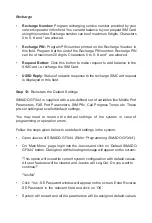Step 14:
Default SE Password
It is very important to remember the SE password. It is advisable to note this
password at a safe place. However, if the SE password is forgotten or lost, it
can be set to its default value.
•
To reset default Password, switch Off the system,
•
Locate the mini jumper J9 on the main board.
•
Put the jumper in A-B position.
•
Switch on the system.
•
Wait for 15 seconds.
•
Switch Off the system.
•
Restore the jumper in its original position (B-C).
•
Switch it On again.
•
SE password gets defaulted (1234).
Test Calls
You will need a cell-phone to make and receive the test call and an analog
phone to connect the FXS Port of SIMADO GFX44.
Making a call from FXS to Mobile
•
Lift the handset of the analog phone connected to FXS Port (ANY) of SIMADO
GFX44.
•
Dial the number of the cell-phone you are using for this test after you get the
dial tone.
•
You will hear the Ring Back Tone (RBT) on analog phone and cell-phone
will also ring.
•
Answer the call on cell-phone and talk.
•
Replace the handset of analog phone to disconnect the call.
Summary of Contents for SIMADO GFX44
Page 1: ...SIMADO GFX44 Quick Start ...
Page 2: ......