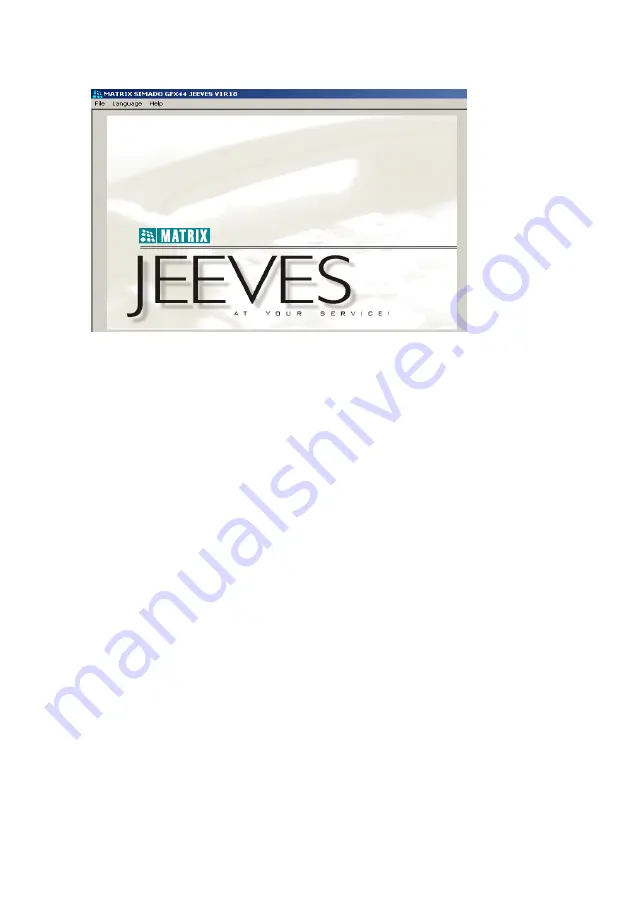
•
There are three options on the home page of the Jeeves:
•
File:
In File, click on 'New' to open Main menu of the Jeeves page. Click
'Open' to open the Jeeves configuration saved in your computer and
click on Exit to close the Jeeves.
•
Language:
In Language, seven different languages are displayed viz.
English, Italian, Spanish, French, German, Portuguese and Russian.
Select the language in which you want Jeeves content to be displayed.
•
Help:
In Help, you will be able to access: 1) SIMADO GFX44 System
Manual 2) SIMADO GFX44 Quick Start and 3) About Jeeves.
•
Click File
New, main menu of the Jeeves will open up. On main menu
page, links for various features is displayed.
Summary of Contents for SIMADO GFX44
Page 1: ...SIMADO GFX44 Quick Start ...
Page 2: ......


























