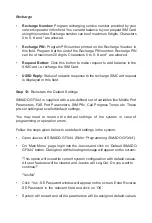•
Port Enable?: By default, ‘Yes’ is selected.
If you want to disable
the port, select ‘No’.
•
Allow Incoming Calls?: By default, ‘Yes’, is selected.
If you want to
block incoming calls select ‘No’.
•
Inter Digit Timer (seconds):
Program Inter Digit Timer in this field.
Range of Inter Digit Timer is from 01 to 99 seconds.
By default, it is
04 seconds.
•
First Digit Wait Timer (seconds):
Program First Digit Wait Timer in
this field. Range of First Digit Wait Timer is from 01 to 99 seconds.
By
default, it is 06 seconds.
•
Pause Timer (seconds):
Pause Timer is used to provide delay between
dialing of two digits on the mobile port. Program Pause Timer in this
field. Range of Pause Timer is from 1 to 9 seconds.
By default, it is 2
seconds.
•
DTMF Dialing Method:
GFX44 supports two methods of dialing DTMF
digits on the mobile port: Using Module Resources and Using System
Resources. Select appropriate method of dialing DTMF digits on the
mobile port in this field.
By default, it is ‘Using Module Resources’.
•
DTMF Outdial:
The system supports sending of DTMF digits from
the Mobile Ports ‘In-band’ or through signaling, that is, ‘Using AT
Command’. You can select the appropriate DTMF Outdial Option.
By default, DTMF Outdial option is ‘In-band’.
•
DTMF ON Time:
This is the time for which the DTMF digits will remain
On while being dialed out by SIMADO GFX44. This timer finds its
Summary of Contents for SIMADO GFX44
Page 1: ...SIMADO GFX44 Quick Start ...
Page 2: ......