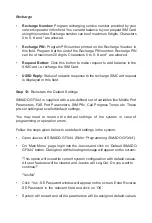•
Dial
00-#*
or just go On-Hook to exit the programming mode.
Programming SIMADO GFX44 by issuing commands through Mobile Port
(Remote Programming):
Follow the steps given below to program the system through Mobile port:
•
Ensure (through LED indication) that the SIM card installed in the GSM
Module of the mobile port is registered with the network.
•
Call mobile port of the system by dialing the number of the active SIM card
installed in the system with another mobile or telephone instrument. You will
get dial tone of the system.
•
Dial
*19
followed by SE password (Default = 1234) to enter the programming
mode. You will get programming tone.
•
Enter the programming command.
•
Dial
00-#*
or just go On-Hook to exit the programming mode.
1. It is advisable to exit from programming mode by dialing
00#*
.
2. You will be able to program SIMADO GFX44 by issuing command
through mobile port only if routing type on that mobile port is set to
'Answer-Number Based' or 'Answer-Fixed'.
Configuring various features of GFX44:
You can program the system either by issuing commands or through Jeeves.
However, while programming the system using commands you can enter the
programming mode from both FXS and Mobile port simultaneously. (Refer
'System Manual' if you wish to configure the system by dialing commands)
Get the service provider dependent features enabled from your service provider
and follow the steps given below to program various features of SIMADO GFX44
using Jeeves.
Step 1:
Mobile SIM PIN
SIM PIN is a security feature used by the GSM network. GSM module gets
initialized only if SIM PIN of the SIM Card and that of the system matches. Hence
Summary of Contents for SIMADO GFX44
Page 1: ...SIMADO GFX44 Quick Start ...
Page 2: ......