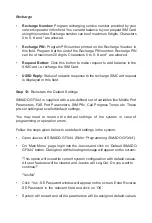•
16mA
•
18mA
By default, On-hook Detection Current is 10 mA.
•
Upload changes in SIMADO GFX44 by clicking on ‘Upload Page’ or
‘Upload Changes’ button.
(Refer ‘Port Parameters-FXS’ in System Manual for more details)
Step 7:
Time Tables
Timetable allows SIMADO GFX44 to route the calls on different routing groups
at different time of each week day. SIMADO GFX44 supports four time tables.
Each timetable is divided into four time zones for each day of the week. You can
program this timetable as per your requirement and assign it to the desired
FXS/Mobile Ports.
Follow the steps given below to program timetables:
•
Open Jeeves of SIMADO GFX44.
(Refer ‘Programming SIMADO GFX44’)
•
In ‘Main Menu’ page, login into the Jeeves and click on ‘Time Tables’ button.
•
Program ‘Start Time’ and ‘End Time’ for all time zones for each day of
the week as per your requirement.
By default, 00:00 is programmed
as Start Time for all time zones and 23:59 is programmed as End
Time for all time zones for each day of the week.
•
Assign Time table to each FXS Port in the time table column of FXS
Configuration.
By default, time table 1 is assigned to each FXS Port.
•
Assign Time table to each Mobile Port in the time table column of
Mobile Configuration.
By default, time table 1 is assigned to each
Mobile Port.
•
Click the ‘Upload Changes’ button to upload all the changes in SIMADO
GFX44.
Summary of Contents for SIMADO GFX44
Page 1: ...SIMADO GFX44 Quick Start ...
Page 2: ......