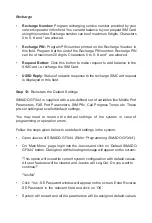it is necessary that the SIM PIN of SIM Card and the one that is stored in the
system is same. By default, SIM PIN of the system is 1234.
If the SIM PIN of SIM Card and the system is different, follow the steps given
below:
•
Switch Off SIMADO GFX44.
•
Remove SIM Card and insert the same in the mobile instrument.
•
Change the SIM PIN of the SIM Card to 1234 i.e. the default SIM PIN of the
system.
•
Remove SIM Card from the mobile instrument and insert it in SIMADO GFX44.
•
Switch on the system and change the SIM PIN after GFX44 attains normal
working position.
•
SIM PIN of both SIM Card and that of the system is changed simultaneously.
To change the SIM PIN, follow the steps given below:
•
Open Jeeves of SIMADO GFX44. (Refer 'Programming SIMADO GFX44')
•
In 'Main Menu' page, login into the Jeeves and click on
'Mobile SIM PIN'
button.
•
By default, SIM PIN of all Mobile ports in the system is 1234. Enter the
desired SIM PIN and click on 'Upload Changes' button to upload changes
in the system.
SIM PIN is not set to default / does not change, if the system is set to
default or the software version-revision is changed.
(Refer 'SIM PIN' topic in the System Manual for more details)
Step 2:
Mobile Network Selection
Once the system is switched ON, it is essential to have proper network to
enable GFX44 to work. By default, at each power-ON, the SIM inserted in
GFX44 will start searching for the network and will register automatically with
the available network. However, as per the requirement of the user, SIMADO
GFX44 also facilitates him/her to select appropriate network manually.
Summary of Contents for SIMADO GFX44
Page 1: ...SIMADO GFX44 Quick Start ...
Page 2: ......