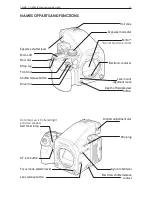Chapter 1 - Basic info
27
1. Press the button on the underside of the Mamiya DM digital back to remove the battery
slot cover.
Removing the battery slot cover
2. Press the battery into the recess on the bottom of the Mamiya DM System digital back,
and then slide it across until it snaps into place.
Inserting the battery
Chapter 3 - Preparing the battery and compact flash card
insertinG and removinG the diGital back battery
2
1
Summary of Contents for DM System
Page 1: ...Mamiya DM System User s Manual ...
Page 7: ......
Page 8: ......
Page 18: ...Chapter 1 Basic info 10 ...
Page 30: ...Chapter 1 Basic info 22 ...
Page 48: ...Chapter 1 Basic info 40 ...
Page 56: ...Chapter 1 Basic info 48 ...
Page 64: ...Chapter 1 Basic info 56 ...
Page 114: ...Chapter 1 Basic info 106 ...
Page 128: ...Chapter 1 Basic info 120 Chapter 10 Image file management and preferred settings 3 Tap ok ...
Page 184: ...Chapter 1 Basic info 176 ...
Page 196: ...Chapter 1 Basic info 188 ...