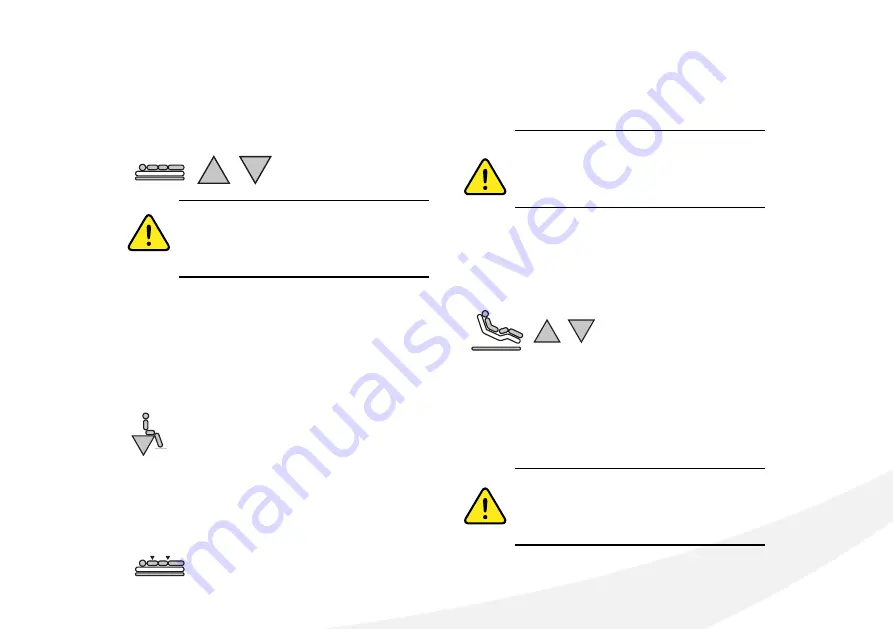
|
19
Height adjustment
Use the corresponding buttons on the hand controller to ad-
just the height.
(Height adjustment operating buttons)
Caution! Please consider occupant safety
when adjusting the height. No foreign objects
should be located in the area of the lifting
mechanism.
Transfer position
(only for Impulse 400 and Impulse 400 LR 100)
The transfer position allows the occupant to move on and off
the bed effectively in the seat area of the bed at sitting height.
The operating button must remain pressed down until the
desired position is achieved.
(Transfer position operating button)
Low position/fall prevention
(only for Impulse 400 and Impulse 400 LR 100)
Use the corresponding button on the hand controller to ad-
just the bed into the low position.
(Low position operating button)
When the button is activated, the bed moves down out of the
transfer position and into the low position.
Caution! Before activating the button, you
must ensure that the lowered, split side rails
are retracted (
F
p. 24, Fig.1
) and there is
nothing under the bed.
Comfort sitting position
(not for Impulse XL)
Use the corresponding button on the hand controller to set
the comfort sitting position.
(Comfort sitting position operating button)
This function puts the bed in a comfortable sitting position
quickly by pressing a button to simultaneously adjust the re-
clining area and the lifting mechanism.
This function should only be used for mobile occupants and
occupants without any physical problems.
Caution! Please consider occupant safety
when setting the comfort sitting position. No
foreign objects should be located in the area
of the lifting mechanism.
















































