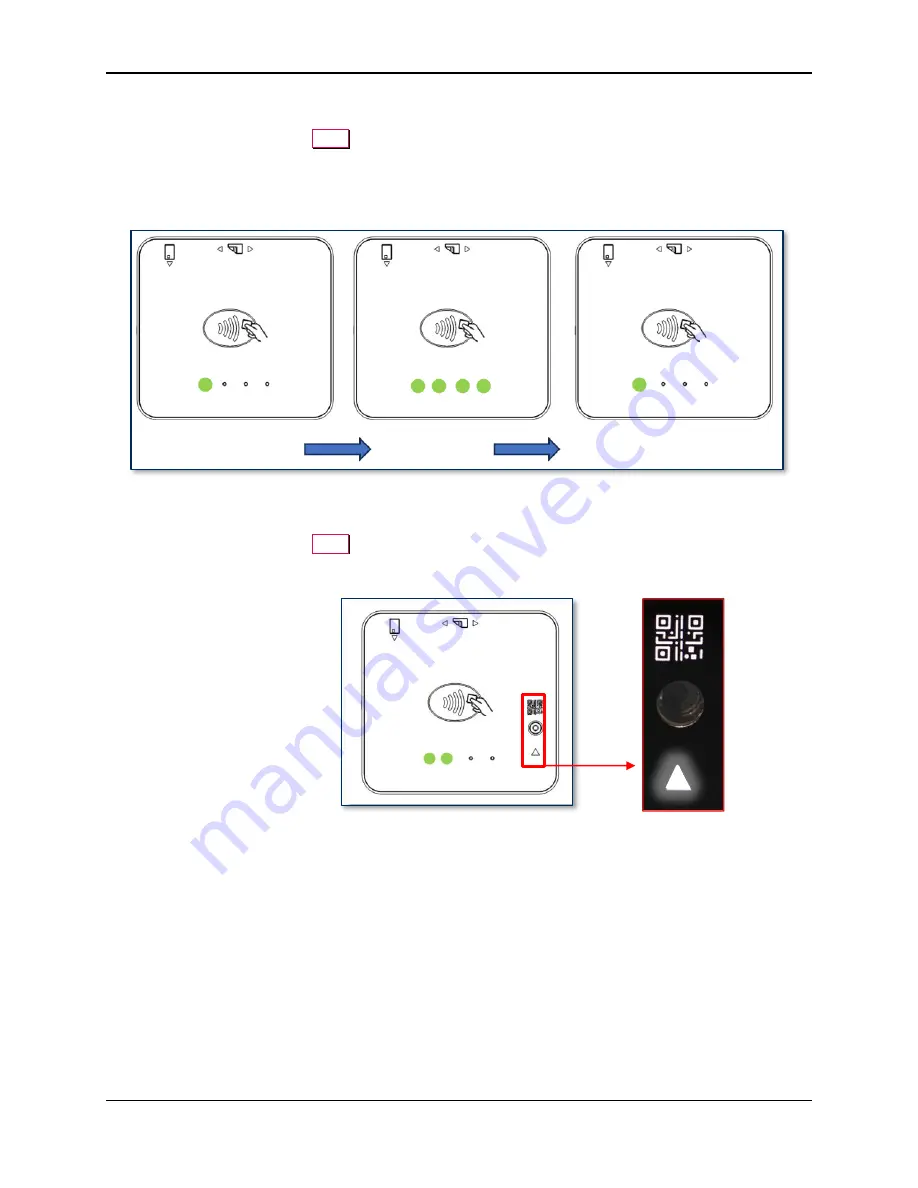
7 - Introduction to User Interface
DynaFlex II Go| EMV Contactless/NFC Card Reader | Installation and Operation Manual
Page 32 of 55 (
D998200595-100
)
7.6.4
EMV Contactless Payment Transaction Successful (Connected via USB)
When the operator presses the
Start
transaction button on the host device, LED 1 will remain on. When a
card is presented within range of the contactless reader, LEDs 1,2,3, and 4 will turn on in sequence,
followed by a long beep, indicating a successful transaction, see
Payment Transaction Successful EMV Contactless (Connected
via USB). After a successful
transaction, the device will return to the ready state, see
Figure 7-20 - LED Sequence – Payment Transaction Successful EMV Contactless (Connected via USB)
7.6.5
BCR Payment Transaction Successful (Connected via Bluetooth LE)
When the operator presses the
Start
button on the host device, LED 1,2, and the BCR status light will be
. When a barcode is detected, only LED 1 will remain illuminated, the BCR
status LED will be off, and a long beep will sound see
Figure 7-21
–
BCR Transaction Bluetooth LE Ready State
















































