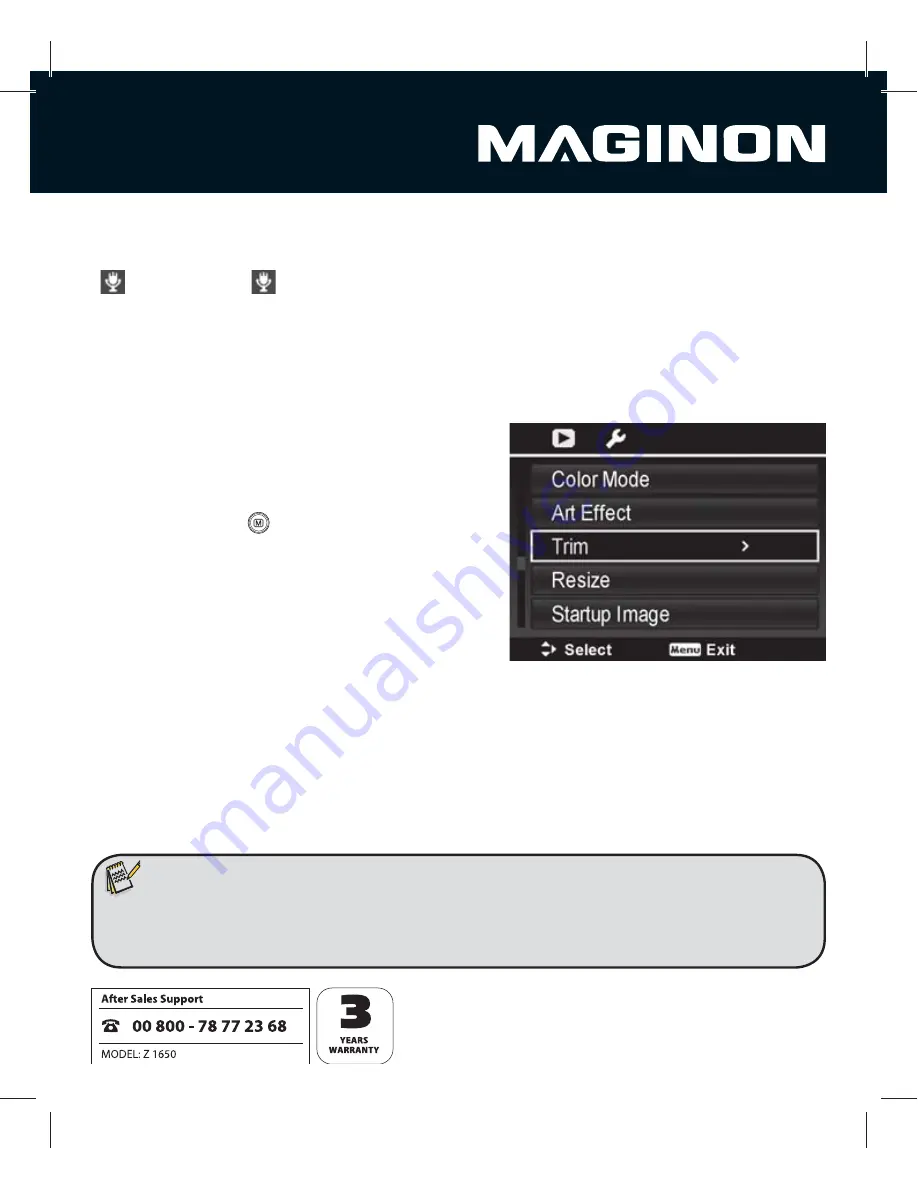
57
Playback of voice memos
Press the
OK
button to play back Voice memos of photos tagged with a Voice memo
[
] . The symbol [
] appears in the imge and the Voice memo is played back through
the loudspeaker of the camera.
Cropping of photos
Using the cropping function, images can be cropped to a diff erent size. This function is only
available for photos.
1. Press button
7
.
The last photo is shown on the display.
2. Using the
W
/
X
buttons, select the image to
be
cropped.
3. Press the button
and select “Trim”. The
Cropping window then appears in the display.
4. Use the Zoom wheel to determine the
cropping
size.
5. Use the
W
/
X
/
S
/
T
buttons to move the
cropping
area.
6. Press the
OK
button to accept the cropped
image. The following options will be displayed:
Overwrite
: Save and replace the existing
image with the edited image.
Save as
: Save the edited image to a new
fi le.
Cancel:
Cancel the correction without saving.
7. Press the OK button to accept the changes.
Note:
t *NBHFTJO7("SFTPMVUJPODBOOPUCFDSPQQFE
t $SPQQJOHJTPOMZQPTTJCMFJGBTQFDUSBUJPIBTCFFOTFMFDUFE






























