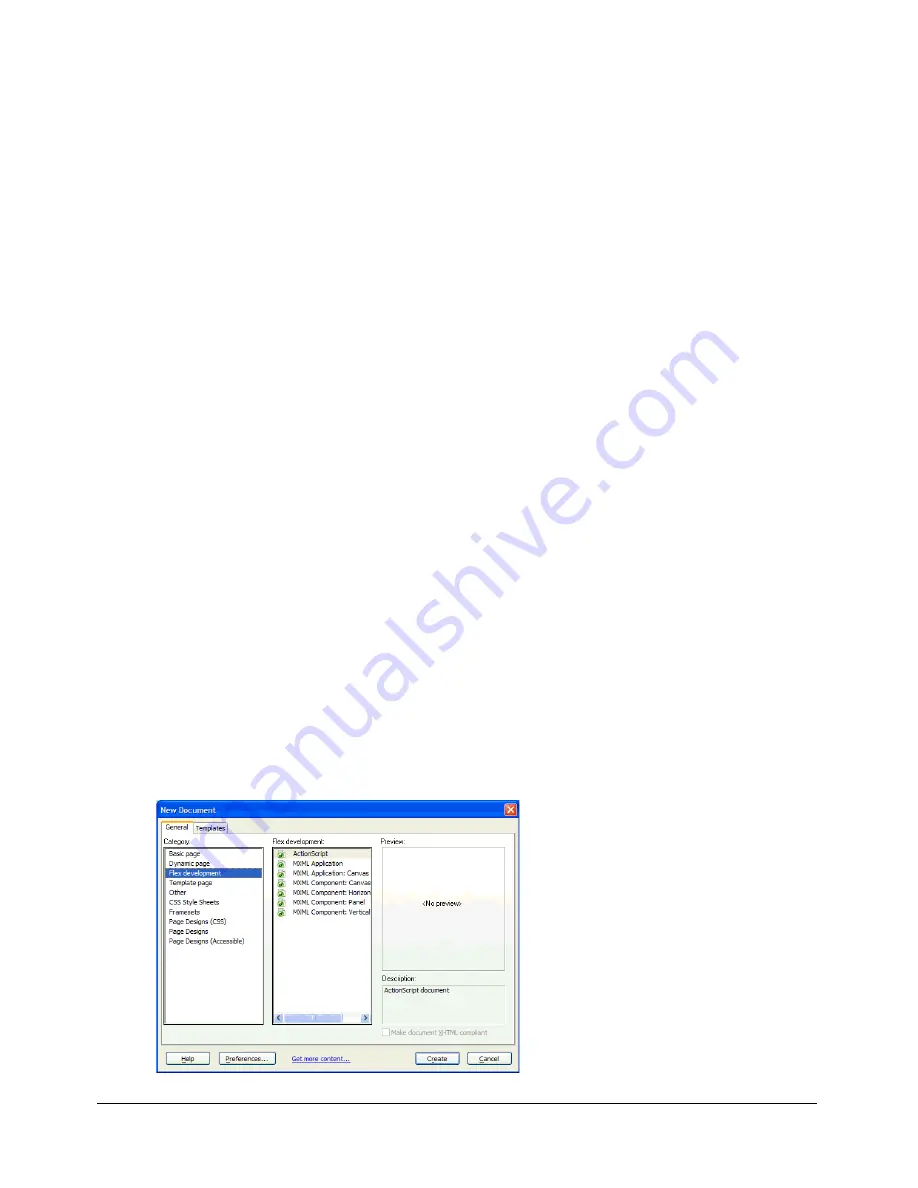
75
CHAPTER 3
Creating, Coding, and Debugging Flex Files
Macromedia Flex applications are made up of plain text files containing MXML and ActionScript
code, plus assets such as Flash components (SWC files) and images. The Flex server compiles the
MXML and ActionScript files into Macromedia Flash SWF files that can run in Macromedia
Flash Player or in a web browser with Flash Player installed.
Macromedia Flex Builder provides you with an integrated development environment for writing,
editing, debugging, previewing, and deploying MXML and ActionScript files.
This chapter contains the following topics:
•
“Creating MXML or ActionScript files” on page 75
•
“Working with the code in Flex files” on page 76
•
“Testing and debugging Flex files” on page 83
Creating MXML or ActionScript files
You can create MXML or ActionScript files in Flex Builder.
To create a new MXML or ActionScript file:
1.
Select File > New.
The New Document dialog box appears.
2.
In the Category list, select Flex Development.
Summary of Contents for FLEX BUILDER-USING FLEX BUILDER
Page 1: ...Using Flex Builder...
Page 116: ...116 Chapter 4 Building a Flex User Interface Visually...
Page 144: ...144 Chapter 6 Working with Data...
Page 154: ...154 Appendix A Basic Flex Concepts...
















































