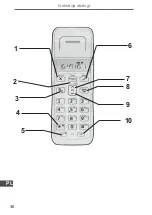Owner’s manual
22
EN
6.8 Keypad lock via the menu
You can use the menu to lock the keypad.
1. Press
, scroll
to
and press
.
2. Scroll
to
and press
to confirm.
The display shows the
icon. To unlock the keypad, press any
button on the keypad, then press
within 3 seconds.
6.9 Auto answer
Your phone is set to answer calls by lifting the handset off the base
or charger. You can switch this feature off so that calls always have
to be answered by pressing
.
1. Press
, scroll to handset and press
2. Scroll to auto answer and press
3. Press or to select on or off and press
to confirm.
6.10 Set the date
1. Press
, scroll
to
and press
2. Display shows
, press
3. Use the keypad to enter the date, e.g. 12--08 for 12th August.
4. Press
to confirm.
6.11 Set the time
1. Press
, scroll
to
and press
2. Scroll to clock set and press
3. Use the keypad to set the time in the 24 hour format, e.g. 18--30
for 6.30pm
4. Press
to confirm.
Summary of Contents for ML0656
Page 1: ...Wireless telephone ML0656 EN Owner s manual PL Instrukcja obs ugi...
Page 2: ......
Page 36: ...Instrukcja obs ugi 36 PL 1 2 3 4 5 6 8 7 9 10...
Page 65: ...65 Instrukcja obs ugi PL...
Page 66: ......
Page 67: ......
Page 68: ...www m life pl...