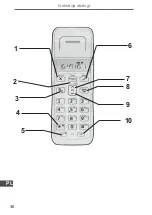23
Owner’s manual
EN
6.11 Set the alarm
1. Press
, scroll
to
and press
2. Scroll
to
and press
3. Press or
to select
or
and press
4. If you selected
, use the keypad to enter the time you want
the alarm to sound e.g. 07--30 for 7.30am
7. BASE SETTINGS
7.1 Base ringer volume
You can choose from 5 volume levels and Off/
1. Press
, scroll
to
and press
2. Display shows
, press
3. Press or
to select the volume (1-5 or OFF).
4. Press
to confirm or to
return to the previous menu.
7.2 Base ringer melody
Choose from 5 different base ringer melodies.
1. Press
, scroll
to
and press
2. Scroll
to
and press menu.
3. Press or
to select the ringer melody (1-5).
4. Press
to confirm or to
return to the previous menu.
7.3 Change base PIN code
Some functions are protected by a 4 digit PIN code which must be
entered if you want to change the settings. The default PIN is 0000.
Summary of Contents for ML0656
Page 1: ...Wireless telephone ML0656 EN Owner s manual PL Instrukcja obs ugi...
Page 2: ......
Page 36: ...Instrukcja obs ugi 36 PL 1 2 3 4 5 6 8 7 9 10...
Page 65: ...65 Instrukcja obs ugi PL...
Page 66: ......
Page 67: ......
Page 68: ...www m life pl...