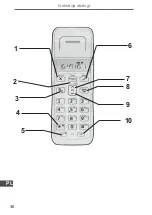Owner’s manual
24
EN
1. Press
, scroll
to
and press
2. Scroll
to
and press
3. Enter the current 4 digit PIN code (default: 0000) and press
4. Enter your new 4 digit PIN and press
5. Re-enter the new PIN again and press
to confirm.
7.4 Reset
You can reset your phone to its default settings.
1. Press
, scroll
to
and press
2. Scroll
to
and press
3. Enter the 4 digit PIN code (default: 0000) and press
4. Display shows
Press
to confirm or
to
return to the previous menu.
The phone will switch itself off and back on again. All settings will
be reset to their default.
WARNING
Resetting your phone to its default settings will delete any entries
in the Phonebook, Redial and Calls list and will reset the clock and
alarm settings.
7.8 Emergency default
If you have lost your PIN code you can still restore your ML0656
to its default settings.
1.
Remove and replace the batteries from the handset.
2.
Press and hold
while inserting the batteries back in.
The display shows
Press
Summary of Contents for ML0656
Page 1: ...Wireless telephone ML0656 EN Owner s manual PL Instrukcja obs ugi...
Page 2: ......
Page 36: ...Instrukcja obs ugi 36 PL 1 2 3 4 5 6 8 7 9 10...
Page 65: ...65 Instrukcja obs ugi PL...
Page 66: ......
Page 67: ......
Page 68: ...www m life pl...