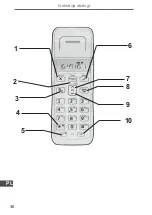Owner’s manual
26
EN
8.2 If registration does not work:
•
Try again selecting a different base number.
•
Make sure there is not other electrical equipment very close by
that may interfere with the registration signal.
8.3 Register a different make of handset to your
1.
At the base: Press and hold
for 3 seconds until you hear
two beeps. You now have 90 seconds to register the handset.
2. At the handset: Follow the registration instructions given in your
handset’s user guide.
8.4 Selecting a base
When your handset is registered to more than one base, for example,
one at work and one at home, you can select the base you want it
connected to. If you select
, your handset will automatically
search for and connect with the base with the strongest signal:
1. Press
, scroll
to
and press
2.
is displayed, press
3. All bases that your handset is registered to will be displayed.
e.g.
. The currently selected base number flashes.
4. Enter the number of the base you want to use, Or, press
or
to scroll to
. Press
to confirm.
When the handset locates the selected base you will hear a
confirmation beep.
8.5 De-register a handset
You can use one handset to de-register another handset. You
cannot de-register the handset you are using.
Under the
menu there are now the following options:
Summary of Contents for ML0656
Page 1: ...Wireless telephone ML0656 EN Owner s manual PL Instrukcja obs ugi...
Page 2: ......
Page 36: ...Instrukcja obs ugi 36 PL 1 2 3 4 5 6 8 7 9 10...
Page 65: ...65 Instrukcja obs ugi PL...
Page 66: ......
Page 67: ......
Page 68: ...www m life pl...