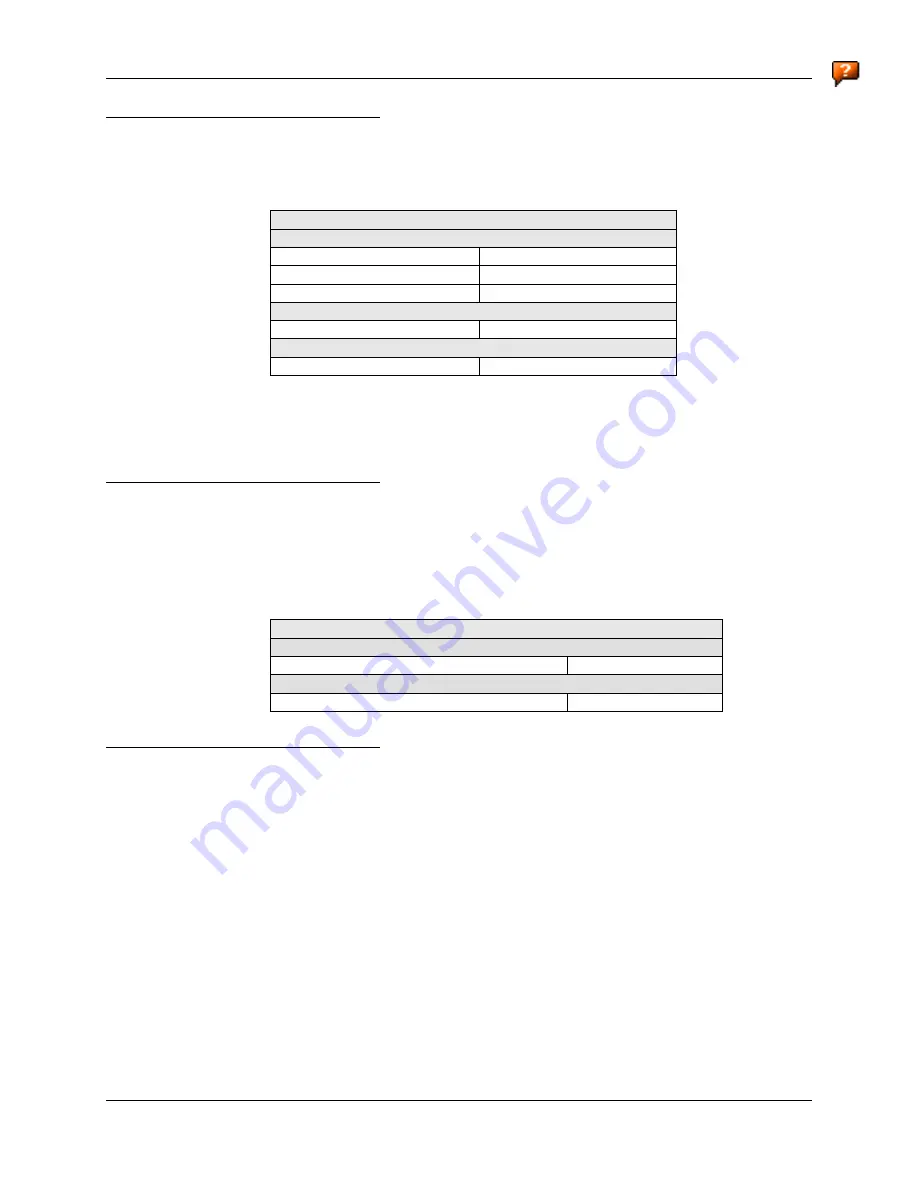
System Configuration
85
E-EQ-MX6PCRG-C-ARC
MX6 PPC Reference Guide
Memory
Access:
Start | Settings | System tab | Memory
Tap
Start | Help
at any time
for context-sensitive help.
Factory Default Settings
Main
Total main memory
61.77 MB
Storage setting
25% of available memory
Program setting
75% of available memory
Storage Card
Total Memory
14.46 MB / IPSM directory
Running Program List
File Explorer
None
If a program becomes unstable or stops running, use the Running Program List to highlight the
program name, the select Activate, Stop or Stop All programs.
Tap OK to close the menu.
Power
Access:
Start | Settings | System tab | Power
Use this screen to determine the strength of the main battery and the backup battery as well as
setting the time delay for turning the device off if it is not being used.
Tap
Start | Help
at any time
for context-sensitive help.
Factory Default Settings
Battery Power
Turn off device if not used for
Enabled / 3 minutes
External Power
Turn off device if not used for
Disabled / 5 minutes
Radio Manager
Access:
Start | Settings | System tab | Radio Manager
Use this screen to determine the status of Radio Modes or select a mode and tap the Apply button
on the screen. Tap OK when changes have been made or to close the window with no changes
made.
Context sensitive Help is not available for this option.






























