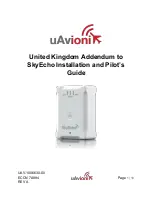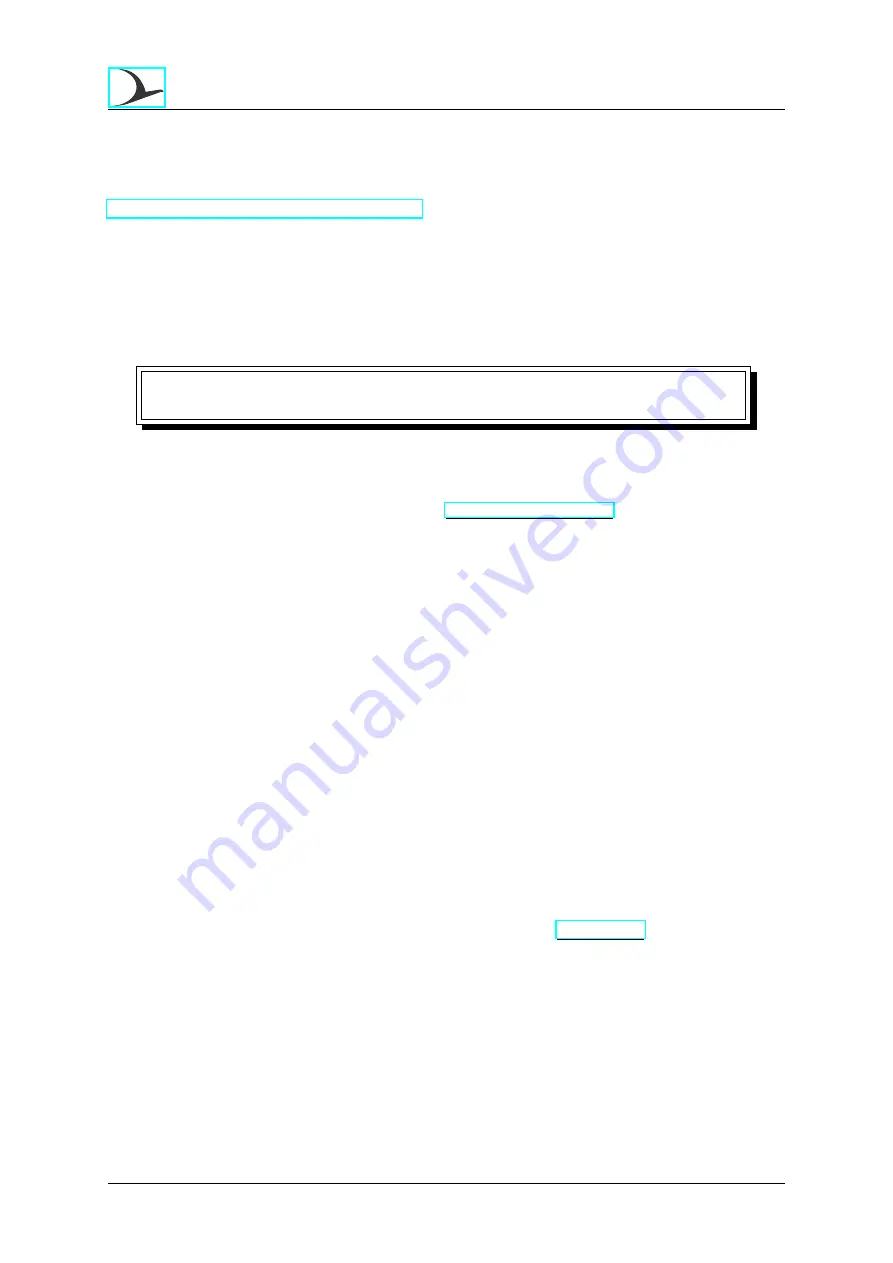
LX Traffic Square
Device setup
Document name:
LX_SQUM
Document revision:
R1
5.2.4.3
Airspace
Airspace
files,
in
the
.cub
file
format,
can
be
found
on
both
the
LX navigation database part of webpage
, as well as supplied by competition directors,
club managers, club mates and other readily available database sources.
In order to use a certain airspace file, first you need to copy it to the LX Traffic Square’s
internal memory, through the
Load
sub-menu, and then select it as active through the
Select
sub-menu. Multiple airspace files can be selected at once.
NOTE
The LX Traffic Square requires airspace files in the .cub file format.
5.2.4.4
Flarm NET
The LX Traffic Square allows the utilization of
. If a database is used,
and a Flarm object with a Flarm ID found in the database shows up, the LX Traffic Square will
automatically use the info from the FlarmNET database and assign it to the said object.
5.2.5
Localisation
Contains information regarding the local settings of the LX Traffic Square. In this setup menu
the language of the device, timezone and a check box for daylight saving time can be set.
At this moment, the following languages are available:
•
English
•
Dansk
•
Deutsch
•
Italiano
•
Nederlands
•
Norsk
•
Slovenš ˇcina
If you wish to contribute and add your language, contact us at
Device manual
Public
32