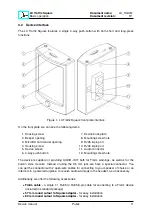LX Traffic Square
Advanced operation
Document name:
LX_SQUM
Document revision:
R1
Choosing Name or ICAO will open up the Filter setting, where you can type the name or
code lettering. Choosing an airport will set the airport as the navigation point for the airport
navigation page.
NOTE
When selecting an airport, the lady from the LX Traffic Square’s internal voice
module will notify you over the speaker of the runway’s direction and airport
frequency.
4.2.5
GPS DATA INVALID
If you lack a GPS connection, there will be a red cross across the screen and
’GPS DATA
INVALID’
written in a notification box.
If this happens, check that your device is connected to a GPS source (Flarm device), that it
has a clear line of sight from the GPS antenna to the sky, and wait for the device to connect.
Figure 15. GPS DATA INVALID
Device manual
Public
23