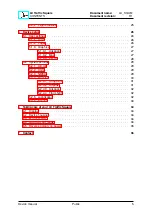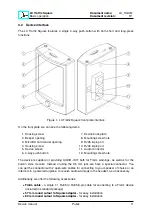LX Traffic Square
Basic operation
Document name:
LX_SQUM
Document revision:
R1
3.2
Device interface
The LX Traffic Square features a single 4-way push-button with both short and long-press
functions.
Figure 1. LX Traffic Square front plate interface
On the front plate, we can see the following items:
1. Housing screw
2. Beeper opening
3. MicroSD card reader opening
4. Housing screw
5. Device screen
6. 4-way push-button
7. Device back-plate
8. Mounting screw hole
9. RJ45 8-pin port
10. RJ45 8-pin port
11. Audio connector
12. Mounting screw hole
The device is capable of providing AUDIO-OUT both for Flarm warnings, as well as for the
built-in voice module. Instead of using the 3.5 mm jack, we have a special connector. You
can get the connector with 2 open-wire cables for connecting to your speaker of choice or an
intercom in a powered airplane, to receive audio warnings in the headset, as an accessory.
Additionally, we offer the following accessories:
•
Flarm cable -
a single 1:1 RJ45 to RJ45 8-pin cable for connecting to a Flarm device
(included in standard package)
•
57 mm round cutout to Square adapter -
for easy installation
•
80 mm round cutout to Square adapter -
for easy installation
Device manual
Public
11