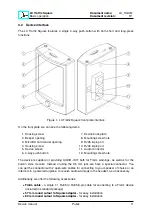LX Traffic Square
Advanced operation
Document name:
LX_SQUM
Document revision:
R1
Figure 17. Logbook page
Entering the Logbook page will show the list of all flights the LX Traffic Square has in its
memory. You can move up-down the list with the up-down movement of the push-button.
4.4.2
Flight statistics
Once the device enters flight mode, the Flight statistics page appears.
We can see the take-off time, flight duration, maximum altitude and maximum indicated
airspeed, as well as an altitude graph.
NOTE
Once the LX Traffic Square determines that you are not in flight, it will start the 5
minute countdown to finishing your flight.
The conditions for finishing a flight are:
•
GPS lock
•
Ground speed less than 10 m/s
•
Altitude less than 3000 m QNH
NOTE
If you wish to forcefully finish a flight, prior to the LX Traffic Square starting the
finish procedure, you can do this by going to the ’Flight statistics’ page and
pressing the push-knob and confirming the ’End flight?’ question.
WARNING
If the LX Traffic Square turns off due to the external power supply being cut,
the flight might not be logged.
Device manual
Public
25