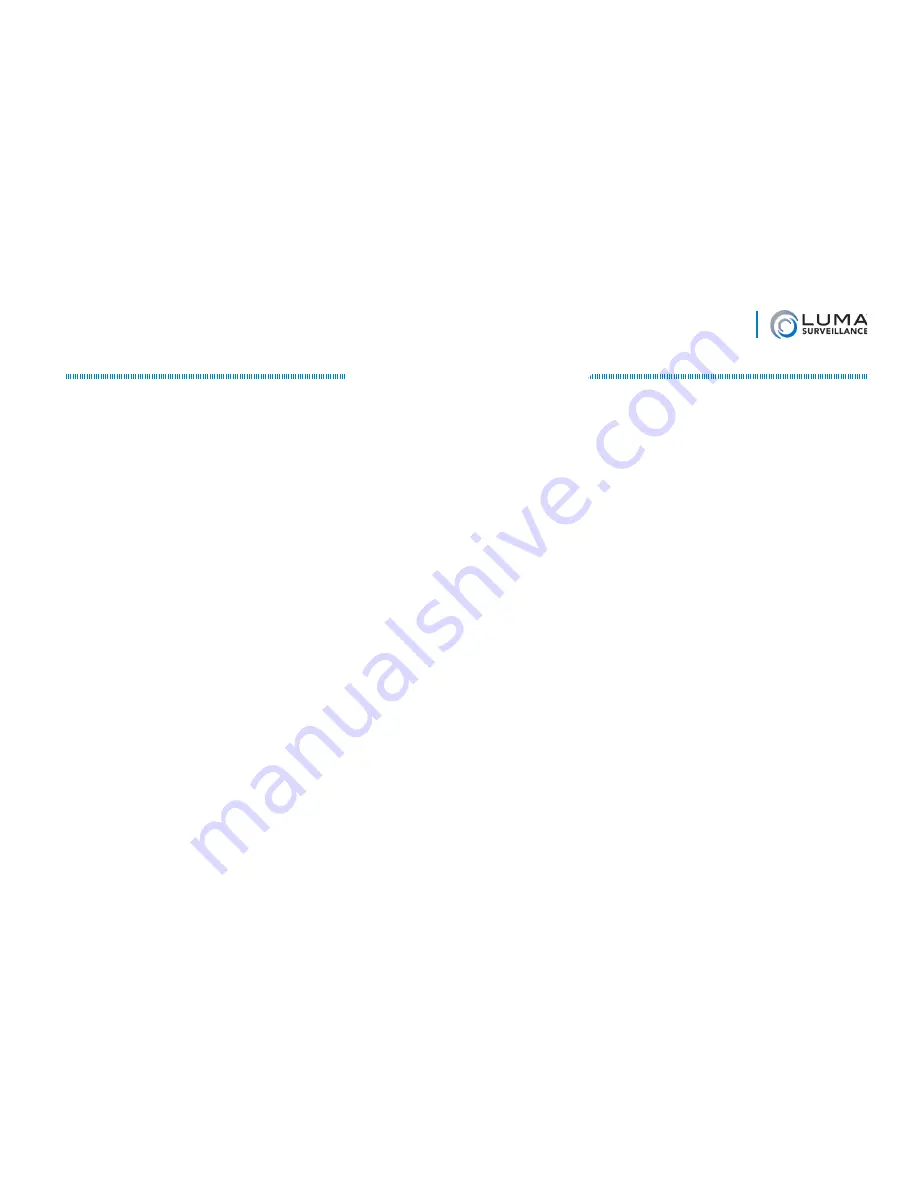
19
Luma 300 Series Wi-Fi Cube IP Camera
Maintenance Notes
Indicator Lights
The camera has three indicator lights that are useful for troubleshooting purposes. From top to bottom, these are:
}
Alarm:
This shows solid red when the camera is armed, and solid blue when the camera is unarmed.
}
Status:
This is not used, but is included for forward compatibility.
}
Link:
This flashes amber while the camera is connected to the network. It is unlit when no network is
found.
Hard Reset
If you are physically present at the camera, unplug the camera. Press and hold the Reset button (on the back of
the camera), then plug it back in. Release the Reset button after restoring power to the camera.
If you are at a remote location, use the web interface’s maintenance feature.
















