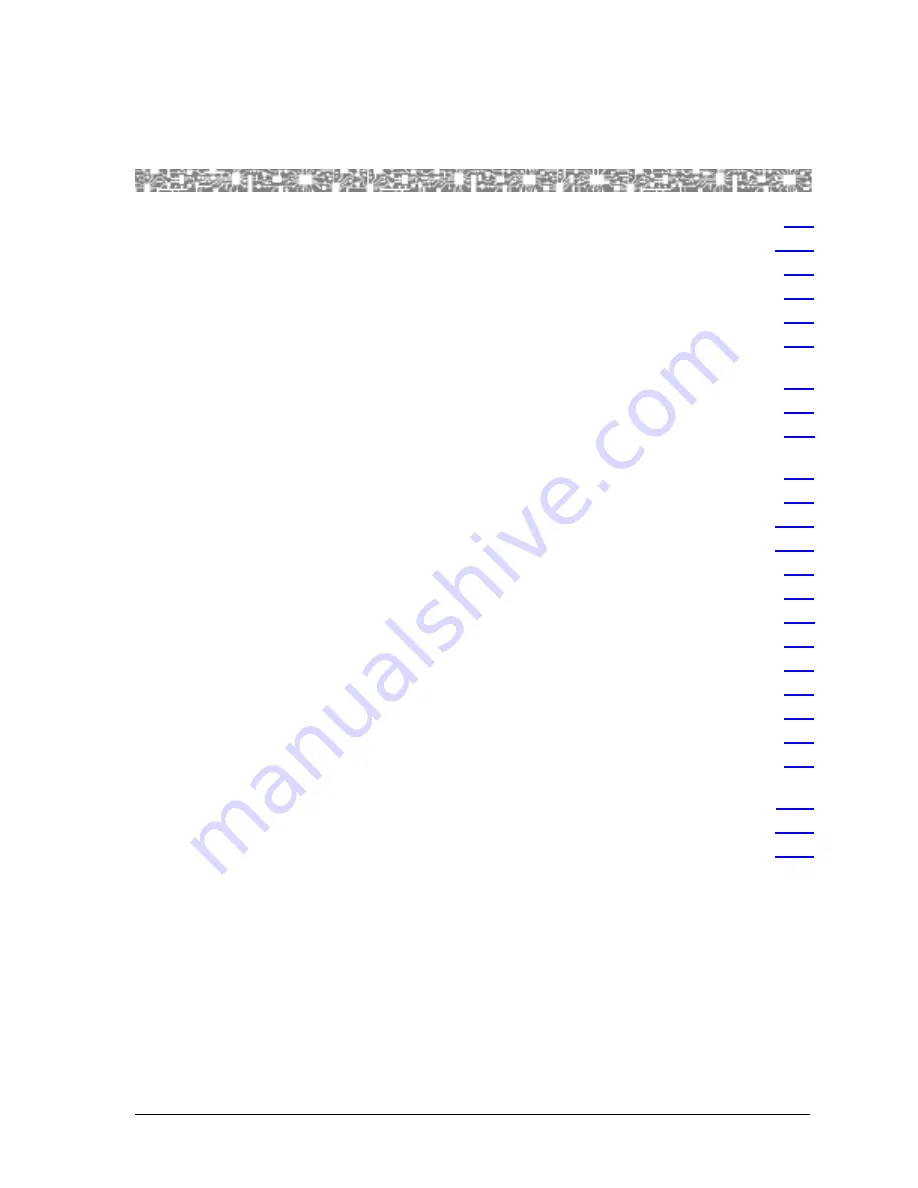
255-700-467
xiii
PacketStar
®
PSAX 4-Port Voice 2-Wire Office Module User Guide
, Issue 1
Release 9.0.0
List of Figures
1-1
Field Description Table Example . . . . . . . . . . . . . . . . . . . . . . . . . . . . . . . . . . . . . . . . . . . . . . .1-7
1-2
Main Menu Help Window . . . . . . . . . . . . . . . . . . . . . . . . . . . . . . . . . . . . . . . . . . . . . . . . . .1-11
2-1
4-Port Voice 2-Wire Office Module . . . . . . . . . . . . . . . . . . . . . . . . . . . . . . . . . . . . . . . . . . . . .2-1
3-1
Sample Equipment Configuration Window on a PSAX 1000 System (Page 1) . . . . . . . . . . . . .3-2
3-2
Sample Equipment Configuration Window on a PSAX 1250 System (Page 1) . . . . . . . . . . . . .3-3
3-3
Sample Equipment Configuration Window on a PSAX 2300 or PSAX 4500 System (Page 1) . .3-3
3-4
Sample Equipment Configuration Window on a PSAX 1000, PSAX 2300, or PSAX 4500
System (Page 2) . . . . . . . . . . . . . . . . . . . . . . . . . . . . . . . . . . . . . . . . . . . . . . . . . . . . . . . . . .3-4
3-5
Sample Equipment Configuration Window on a PSAX 1250 System (Page 2) . . . . . . . . . . . . .3-4
3-6
Console Interface Main Menu (Equipment Configuration Selected) . . . . . . . . . . . . . . . . . . . . .3-8
3-7
Equipment Configuration Window (As Displayed on the PSAX 1000, PSAX 1250, PSAX 2300, and
PSAX 4500 Console) . . . . . . . . . . . . . . . . . . . . . . . . . . . . . . . . . . . . . . . . . . . . . . . . . . . . . .3-9
3-8
Two Wire Office Configuration Window . . . . . . . . . . . . . . . . . . . . . . . . . . . . . . . . . . . . . . . . .3-9
3-9
Two Wire Office Port and Channel Configuration Window . . . . . . . . . . . . . . . . . . . . . . . . . .3-11
3-10
Save Configuration [Modified] (Before Saving) . . . . . . . . . . . . . . . . . . . . . . . . . . . . . . . . . . .3-14
4-1
Circuit Emulation Interface Configuration Window . . . . . . . . . . . . . . . . . . . . . . . . . . . . . . . . .4-3
5-1
Sample Port Configuration (Displaying Right-Click Menu) . . . . . . . . . . . . . . . . . . . . . . . . . . . .5-1
5-2
Sample Channel Configuration (Displaying Right-Click Menu) . . . . . . . . . . . . . . . . . . . . . . . . .5-1
5-3
Device Tree and Device Window (Displaying a Typical Setup) . . . . . . . . . . . . . . . . . . . . . . . . .5-3
5-4
Front Panel View of the 4-Port Voice 2-Wire Office Module . . . . . . . . . . . . . . . . . . . . . . . . . .5-4
5-5
Two Wire Office Port and Channel Configuration Window . . . . . . . . . . . . . . . . . . . . . . . . . . .5-5
5-6
Channel Configuration Page . . . . . . . . . . . . . . . . . . . . . . . . . . . . . . . . . . . . . . . . . . . . . . . . . .5-8
6-1
Circuit Emulation Interface Configuration Window . . . . . . . . . . . . . . . . . . . . . . . . . . . . . . . . .6-2
6-2
Interface Search By Name Window (Displaying Menu) . . . . . . . . . . . . . . . . . . . . . . . . . . . . . .6-9
6-3
Sample Copy Interface Configuration Window (After Initially Selecting the Copy Button From a
Port Configuration Page) . . . . . . . . . . . . . . . . . . . . . . . . . . . . . . . . . . . . . . . . . . . . . . . . . .6-13
6-4
Sample Copy Interface Configuration Window (After Selecting Valid Attributes) . . . . . . . . . .6-13
6-5
Delete Interface Confirmation Window . . . . . . . . . . . . . . . . . . . . . . . . . . . . . . . . . . . . . . . . .6-15














































