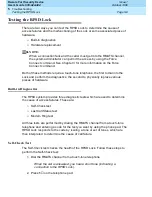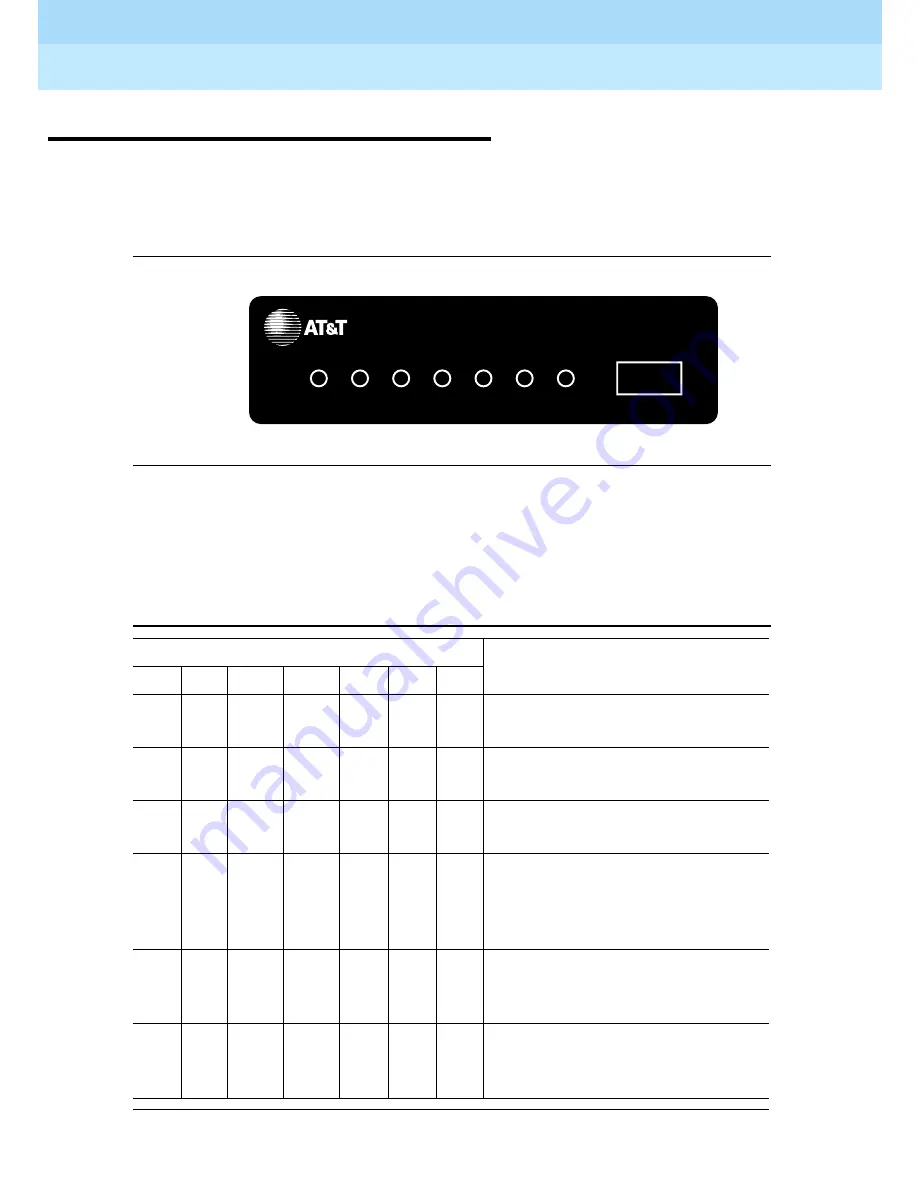
Remote Port Security Device
User’s Guide
555-024-402
Issue 1
October 1996
Front Panel LEDs
Page B-2
RPSD Lock
B
RPSD Lock
The first LED on the left of the RPSD Lock is the red POWER light (see Figure
B-1). This indicates that the power is on. This LED should remain lit whenever the
RPSD Lock is plugged into an electrical outlet.
Figure B-1.
RPSD Lock LEDs
When the Lock is first powered up, the LEDs should all blink on and off in unison
three times and then settle into a LOCKED condition. Table B-1 shows the status
of the RPSD Lock when the different LEDs are lit.
Table B-1.
Lock LEDs and Meanings
LED
1
2
3
4
5
6
7
Meaning
On
On
Off
Off
Off
Off
Off
An incoming call is being
processed.
On
Off
On
Off
Off
Off
Off
The RPSD Lock is ringing the
modem.
On
Off
Off
On
Off
Off
Off
An outgoing call is in progress
from the modem.
On
Off
Off
Off
On
Off
Off
The Lock is idle and in a ready
condition, able to accept
incoming calls or process
outgoing calls.
On
Off
Off
Off
Off
On
Off
An incoming call is being
authenticated for permission to
access the RPSD Lock.
On
Off
Off
Off
Off
Off
On
An incoming call has been
authenticated, passed to the
PBX, and is in progress.
DEFINITY RPSD
LOCK
POWER
RING
IN
RING
OUT
CALL
OUT
LOCKED VERIFY CONNECTED