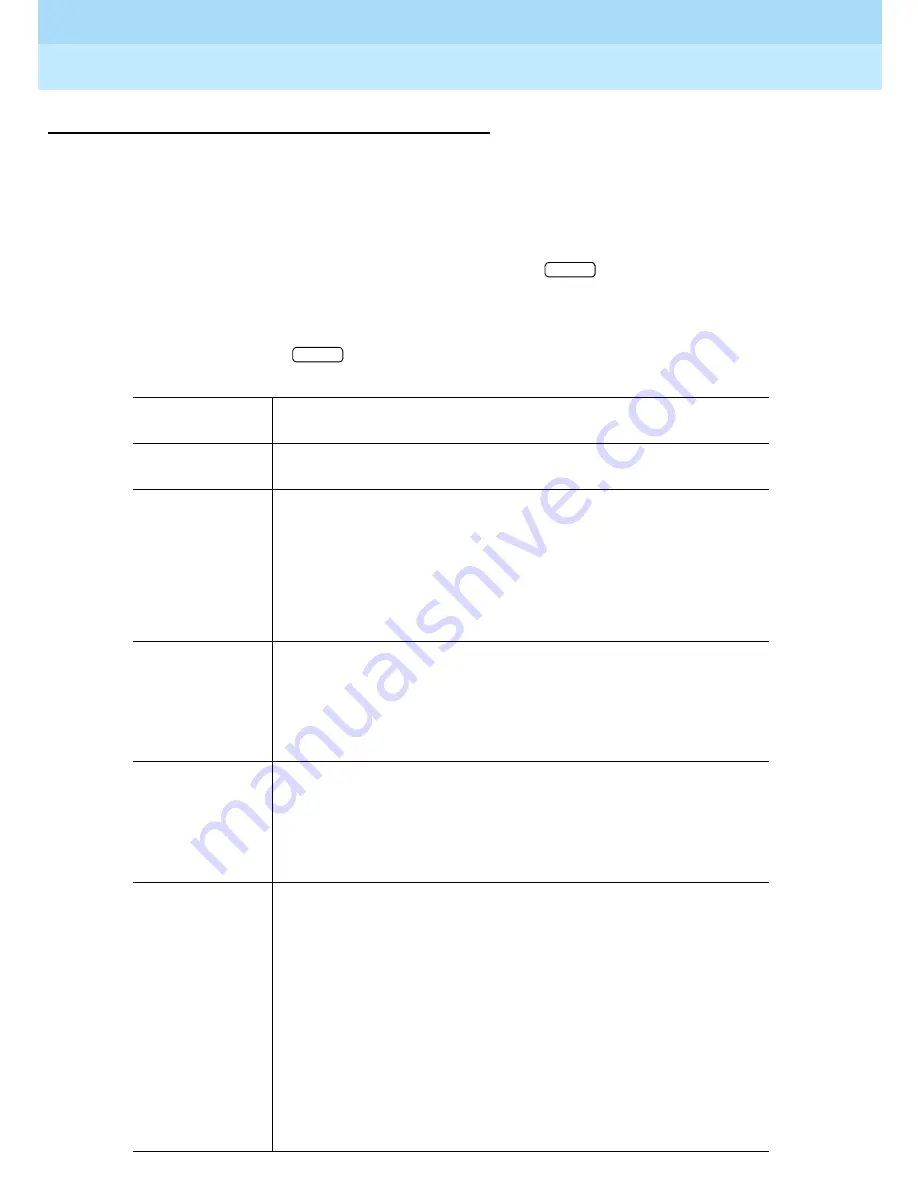
Remote Port Security Device
User’s Guide
555-024-402
Issue 1
October 1996
RPSD System Administration
Page 3-22
Command Functions
3
CR—Change Restriction
Syntax and Parameters
To set restrictions:
cr <restr_id,start(hh:mm),end(hh:mm),day_no.>
To clear restrictions:
cr <restr_id>,clear
Parameter
Description
cr
Change Restriction command
restr_id
A single character from A–N (14 possible restriction codes)
used as a code to identify the time periods and days during
which usage of the RPSD system can be restricted. You can
then assign the code to the users you wish to restrict for that
period by using the User Restrictions command described
on page 3-52.
start
(hh:mm)
The beginning time of the restriction in 24-hour clock format.
You must use the colon (:) as a separator between the hours
and minutes. You must also use a leading zero (0) to enter
any time that is less than 10:00, for example, 08:00.
end(hh:mm)
The ending time of the restriction in 24-hour clock format.
You must use the colon (:) as a separator between the hours
and minutes. You must also use a leading zero (0) to enter
any time that is less than 10:00, for example, 08:00.
day_no
The day or days of the week on which the restrictions will be
in effect. Enter the day(s) in ascending order, in any
combination (for example, 367), as a number(s) from 1–7 as
follows:
1 = Monday
2 = Tuesday
3 = Wednesday
4 = Thursday
5 = Friday
6 = Saturday
7 = Sunday
ENTER
ENTER






























