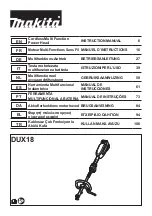Chapter 3 Operation
78
3.4.4 Power Scale
The Power Scale tab is divided into two sections,
Power Scale
and
Custom Power
Scale
.
1.
Power Scale
The Power Scale section is used to adjust the strength of the laser power.
While in Rubber mode, the Power Scale function will control the curve of the
tapered profile. While in Gray (3D) mode, with 16 Levels option selected, the
Power Scale function will control the amount of laser power for each gray level.
The horizontal scrollbar is used to adjust the default power scale setting. The
vertical scrollbar and the input boxes below the bar graph are used to
independently adjust each power scale depending on which scale is selected.
2.
Custom Power Scale
The Custom Power Scale section allows the user to Save and Load up to five
Power Scale parameters for later use.
Summary of Contents for i.LASER Series
Page 9: ...Chapter 1 Safety 8 3 4 5...
Page 14: ...Chapter 2 Installation 13 5 Remove the side cover and foam 6 Remove the protective bag...
Page 32: ...Chapter 2 Installation 31 14 Select No 15 Click Finish button...
Page 50: ...Chapter 2 Installation 49 6 Press Next key to go on...
Page 53: ...Chapter 2 Installation 52 4 Please choose Yes 5 Done...
Page 88: ...Chapter 4 Maintenance 87 Clean the mirror Assemble the cover and screws back...
Page 92: ...Appendices 91 i LASER 3000 series Unit mm 993 1064 1150 720 82...