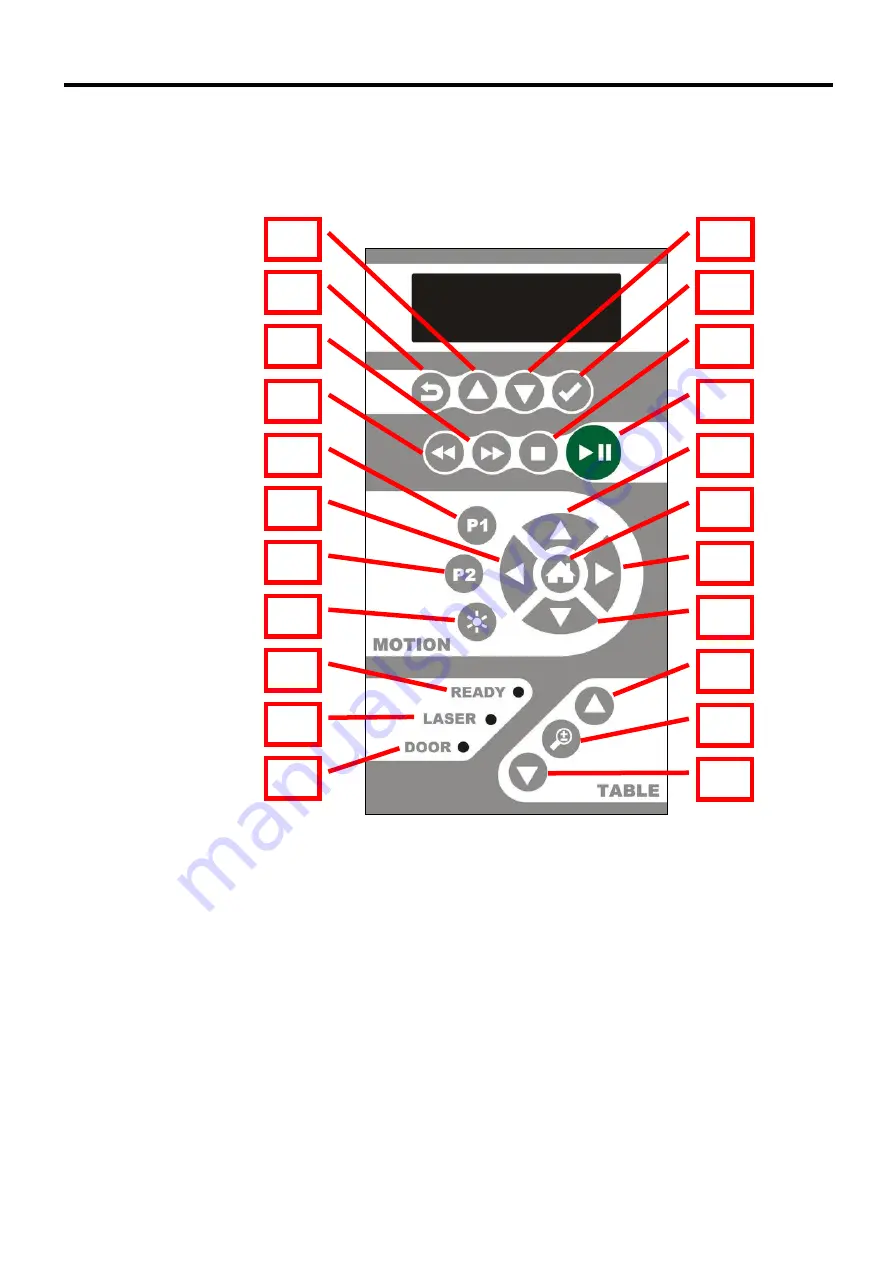
Chapter 3 Operation
55
3.3 Machine Operation
This section explains the detail about how to operate i.LASER.
3.3.1 Control Panel
1.
Cursor Up / Increase Values
2.
Escape
3.
Cursor Down / Decrease Values
4.
Enter
5.
Previous File
6.
Next File
7.
Stop
8.
Run / Pause
9.
Move to P1
10.
Move to P2
11.
Red Beam Switch/ Lase
12.
Move Carriage Left (X-)
13.
Move Carriage Right (X+)
14.
Move Carriage Forward (Y-)
15.
Move Carriage Back (Y+)
16.
Homing
17.
Ready Indicator
18.
Laser Indicator
19.
Door Indicator
20.
Table Up
21.
Auto Focusing
22.
Table Down
2
1
3
4
7
8
6
5
9
10
11
17
18
19
14
16
13
15
20
21
22
12
Summary of Contents for i.LASER Series
Page 9: ...Chapter 1 Safety 8 3 4 5...
Page 14: ...Chapter 2 Installation 13 5 Remove the side cover and foam 6 Remove the protective bag...
Page 32: ...Chapter 2 Installation 31 14 Select No 15 Click Finish button...
Page 50: ...Chapter 2 Installation 49 6 Press Next key to go on...
Page 53: ...Chapter 2 Installation 52 4 Please choose Yes 5 Done...
Page 88: ...Chapter 4 Maintenance 87 Clean the mirror Assemble the cover and screws back...
Page 92: ...Appendices 91 i LASER 3000 series Unit mm 993 1064 1150 720 82...






























