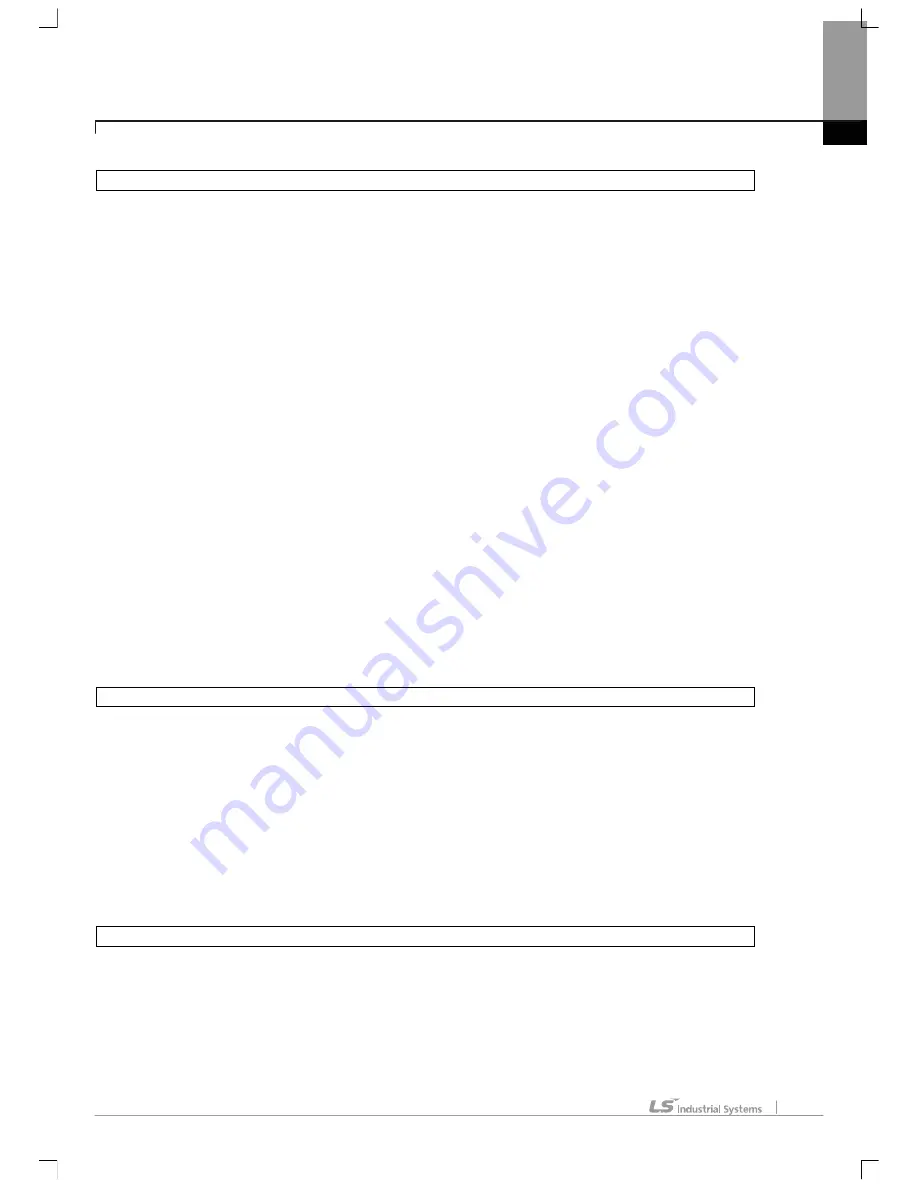
Table of Contents
Chapter 17 ST Edition .................................................................................................... 17-1 ~ 17-27
17.1 Writing ST program...............................................................................................................................................................17-1
17.1.1 Adding Scan Program...............................................................................................................................................17-1
17.1.2 Adding User Function/Function Block......................................................................................................................17-2
17.1.3 Adding SFC transition, action....................................................................................................................................17-4
17.2 Limit........................................................................................................................................................................................17-6
17.3 Editing Program ....................................................................................................................................................................17-6
17.3.1 Shortcut key................................................................................................................................................................17-6
17.3.2 Copy/Paste.................................................................................................................................................................17-7
17.3.3 Undo/Redo.................................................................................................................................................................17-8
17.3.4 Adding/Selecting variable..........................................................................................................................................17-8
17.3.5 Inserting Function/Function Block ..........................................................................................................................17-11
17.4 Viewing Program ................................................................................................................................................................17-13
17.4.1 ST option ..................................................................................................................................................................17-13
17.4.2 Font/Color.................................................................................................................................................................17-14
17.4.3 Zoom.........................................................................................................................................................................17-15
17.4.4 Tap.............................................................................................................................................................................17-15
17.4.5 Showing line numbers.............................................................................................................................................17-16
17.5 Additional Edition Function.................................................................................................................................................17-17
17.5.1 Book mark ................................................................................................................................................................17-17
17.5.2 Selection from character string list..........................................................................................................................17-19
17.5.3 Selecting member variable from character string list............................................................................................17-20
17.5.4 Setting/Removing Block Mask................................................................................................................................17-21
17.5.5 Setting/Removing Line Block Mask .......................................................................................................................17-23
17.5.6 Indent/Outdent .........................................................................................................................................................17-25
Chapter 18 Dedicated XGR Function............................................................................. 18-1 ~ 18-13
18.1 Redundancy Parameter.......................................................................................................................................................18-1
18.2 Redundancy PLC State Window ........................................................................................................................................18-3
18.3 Control Redundancy ............................................................................................................................................................18-4
18.3.1 Change of master CPU.............................................................................................................................................18-4
18.3.2 Standby CPU control.................................................................................................................................................18-5
18.4 System Monitoring........................................................................................................................................................18-6
18.4.1 System Configuration................................................................................................................................................18-6
18.4.2 Node Count change ..................................................................................................................................................18-7
18.4.3 Base information........................................................................................................................................................18-8
Chapter 19 Exclusive Functions for Event Input Module ........................................... 19-1 ~ 19-31
19.1 Overview................................................................................................................................................................................19-1
19.1.1 Characteristics of SOE Monitor ................................................................................................................................19-1
19.1.2 Functions of the SOE Monitor ..................................................................................................................................19-1
19.1.3 Files Created in the SOE Monitor.............................................................................................................................19-1
19.2 Screen Configuration............................................................................................................................................................19-2
Summary of Contents for XG5000
Page 24: ...Chapter 1 Introduction 1 8 11 Wait a second for the installation to be complete...
Page 55: ...Chapter 2 Basic Application 2 19...
Page 62: ...Chapter 2 Basic Application 2 26...
Page 129: ...Chapter 4 Variable 4 15...
Page 131: ...Chapter 4 Variable 4 17...
Page 154: ...Chapter 4 Variable 4 40 Global variable item All Global variable item General Variable...
Page 155: ...Chapter 4 Variable 4 41 Global variable item special module related variable...
Page 166: ...Chapter 4 Variable 4 52...
Page 168: ...Chapter 4 Variable 4 54...
Page 172: ...Chapter 4 Variable 4 58 Global variable item All Global variable item General Variable...
Page 173: ...Chapter 4 Variable 4 59 Global variable item special module related variable...
Page 182: ...Chapter 4 Variable 4 68 Notes If no cell is selected Delete Line will not be executed...
Page 198: ...Chapter 4 Variable 4 84...
Page 200: ...Chapter 4 Variable 4 86...
Page 204: ...Chapter 4 Variable 4 90 2 Select Project Save Variable Names to File Dialog box a b d e c...
Page 257: ...Chapter 5 LD Edit 5 47...
Page 298: ...Chapter 6 SFC Edit 6 34 6 Utilize SFC split window With split window Without split window...
Page 317: ...Chapter 7 Programming Convenience 7 4...
Page 406: ...Chapter 10 Online 10 12 z Check if the status of PLC is normal...
Page 429: ...Chapter 10 Online 10 35 Dialog Box a b c d f i e h k g j l...
Page 531: ...Chapter 11 Monitoring 11 59...
Page 532: ...Chapter 11 Monitoring 11 60...
Page 543: ...Chapter 11 Monitoring 11 71...
Page 575: ...Chapter 11 Monitoring 11 103 Dialog Box a c d b e...
Page 600: ...Chapter 12 Debugging 12 8 1 Select Debug Step Into on the menu...
Page 602: ...Chapter 12 Debugging 12 10 Sequence 1 Select Debug Step Out on the menu...
Page 604: ...Chapter 12 Debugging 12 12...
Page 611: ...Chapter 12 Debugging 12 19...
Page 668: ...Chapter 17 ST Edition 17 5 2 Select ST as Language in theAdd Program window...
Page 689: ...Chapter 17 ST Edition 17 26 2 Press TAB 2 Outdent 1 Select area to make outdent...
Page 690: ...Chapter 17 ST Edition 17 27 2 Press Shift TAB...






























