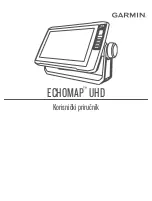Tools
By default, the Tools panel includes icons used for accessing options
and tools that are not specific to any panel.
When external equipment is integrated to the unit, new icons might
be added to the Tools panel. These icons are used for accessing the
external equipment's features.
Waypoints/routes/trails
List of waypoints, routes, and trails with details.
Select the waypoint, route, or trail you want to edit or delete.
Tides
Displays tide information for the tide station nearest to your vessel.
Select the arrow panel buttons to change the date, or select the
date field to access the calendar function.
Available tide stations can be selected from the menu.
Alarms
Active alarms
List of active alarms.
Alarm history
List of all alarms with time stamp.
Alarm settings
List of all available alarm options in the system, with current
settings.
Settings
Provides access to application and system settings.
System settings
The system settings provides access to the following:
Language
Controls the language used on this unit for panels, menus, and
dialogs. Changing the language causes the unit to restart.
15
108
Tools
| ELITE Ti Operator Manual
Summary of Contents for ELITE TI
Page 1: ...ENGLISH ELITETi Operator Manual lowrance com...
Page 2: ......
Page 8: ...8 Preface ELITE Ti Operator Manual...
Page 107: ...Alarms ELITE Ti Operator Manual 107...
Page 122: ...122 Touchscreen operation ELITE Ti Operator Manual...
Page 129: ......
Page 130: ...988 11048 001 0980...