
Advanced StructureScan settings
Surface clarity
Wave action, boat wakes and temperature inversions can cause on-
screen clutter near the surface.
The surface clarity option reduces surface clutter by decreasing the
sensitivity of the receiver near the surface.
Ú
Note:
By default, surface clarity is set to Low, for optimal
image return and clarity.
Flipping the Structure image left/right
If required, the left/right SideScanning images can be flipped to
match the direction of the transducer installation.
Range Lines
Range lines can be added to the image to make it easier to estimate
depth (Downscan) and distance (SideScan).
Preview
You can turn off sonar history preview, have it always shown at the
top of the screen, or have it appear only when the cursor is active.
By default, the sonar history preview appears when the cursor is
active.
Recording StructureScan data
You can record StructureScan data and save the file internally in the
unit, or onto a memory card as described in
"Start recording sonar data"
on
page 63.
StructureScan
| ELITE Ti Operator Manual
75
Summary of Contents for ELITE TI
Page 1: ...ENGLISH ELITETi Operator Manual lowrance com...
Page 2: ......
Page 8: ...8 Preface ELITE Ti Operator Manual...
Page 107: ...Alarms ELITE Ti Operator Manual 107...
Page 122: ...122 Touchscreen operation ELITE Ti Operator Manual...
Page 129: ......
Page 130: ...988 11048 001 0980...



































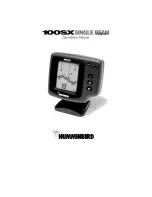
![Humminbird ] 981 Installation & Operation Manual preview](http://thumbs.mh-extra.com/thumbs/humminbird/981/981_installation-and-operation-manual_2183846-01.webp)
