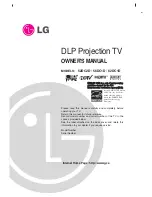I6
3
4
G
B
0
9
2
0
3
1
1
0
0
4
7
1
9
ALARM INDICATIONS AND EVENT LIST
– In the event of an anomaly, the PMVF 80 indicates the situation with a pop-up window.
– If the user presses buttons on the front, the alarm is hidden temporarily to permit consultation of the screens.
– The alarm remains while the anomaly is present.
– All the alarms/warnings except A04 are non-retentive, i.e. they reset when the anomaly is no longer present after the corresponding reset times.
– In the presence of a non-retentive alarm, the equipment continues to operate in any case.
– Exit OUT4 can be programmed to indicate the presence of any alarm (global alarm function).
– In addition to alarm indication, an event list is available with the following cases. The event is reported with description, the time elapsed from the latest power on and the number of total power on.
CODE
ALARM / INDICATION
DESCRIPTION / POSSIBLE CAUSES
A02
IS OPENING FAILURE
The IP sends the opening command to the IS, but the auxiliary (feedback) contact is closed, so the IP sends an
opening command to the.
Check the operation of the IS and of its auxiliary (feedback) contact.
A02 alarm is retentive because it is an “IP system fault”. Restore the feedback proper operation, then switch OFF
and on the IP to reset the alarm.
A03
IS CLOSING FAILURE
– The IP has ordered the closing of the IS but it does not close (check OUT1 wiring and/or IS coil).
– The auxiliary IS contact (feedback) is not working.
– The auxiliary IS contact (feedback) is not connected correctly to terminal INP1.
– The auxiliary IS contact (feedback) is not fitted since it is not envisaged in the scheme.
Disable alarm A03 by setting P06.03 to OFF.
Note: LOVATO Electric recommends the use of the feedback input.
A03 alarm is retentive because it is an “IP system fault”. Restore the feedback proper operation, then switch OFF
and on the IP to reset the alarm.
A04
INCORRECT MODULE HW CONFIGURATION
PMVF 80 has not found the required expansion modules. Check that they are configured correctly at the side.
A05
LSP1 TRIP - PRESS
s t
TO RESTORE
Power Imbalance Limit protection LSP1 has tripped.
Automatic time-based or manual reset.
A06
LSP2 TRIP - PRESS
s t
TO RESTORE
Power Imbalance Limit protection LSP2 has tripped.
Automatic time-based or manual reset.
CURRENT, POWER AND ENERGY MEASUREMENTS
– If CTs are connected to the current inputs and their reading is enabled by setting parameter P01.04 to a value other than OFF, the equipment will measure currents, powers and energies that, depending on where
the CTs are positioned may refer to energy exchange (CTs positioned on the delivery point) or to the energy produced (CTs positioned on generator line).
– The active power produced (exported, i.e. transferred to the grid) will be displayed with conventional minus sign (e.g. − 6.5kW). The quantity of energy produced by the generator will be added to the exported
energy meter.
– There is also a page called Trend Graph which displays the trend in energy production in the last 24 hours (see below).
– The power measurements permit monitoring of the generator production parameters and making them available on the display or to any supervision system that can read them through one of the supported
optional communication modules.
SELF-DIAGNOSIS
– The PMVF 80 features a series of self-diagnosis checks. If any of these checks is unsuccessful, a window displaying the text System Error Exx is displayed, where xx indicates the reason for malfunction.
Should this indication occur, contact our Technical Support office (Tel. + 39 035 4282422; E-mail: [email protected]), stating the code indicated.
SYSTEM
POWER ON
POWER DOWN
REBOOT
COMMAND MENU
C12 DEFAULT P<=50kW
C13 DEFAULT P>50kW
C14 BACKUP SETUP
C15 RESTORE SETUP
C18 RESET EVENT LOG
PASSWORD ENTRY
USER LEVEL
ADVANCED LEVEL
SETUP ACCES
IS TRIP
U<< TRIP
U< TRIP
U>> TRIP
U> TRIP
U> AV TRIP
F<< TRIP
F>> TRIP
F< TRIP
F> TRIP
R.O.C.O.F TRIP
VECTOR SHIFT TRIP
REMOTE TRIP