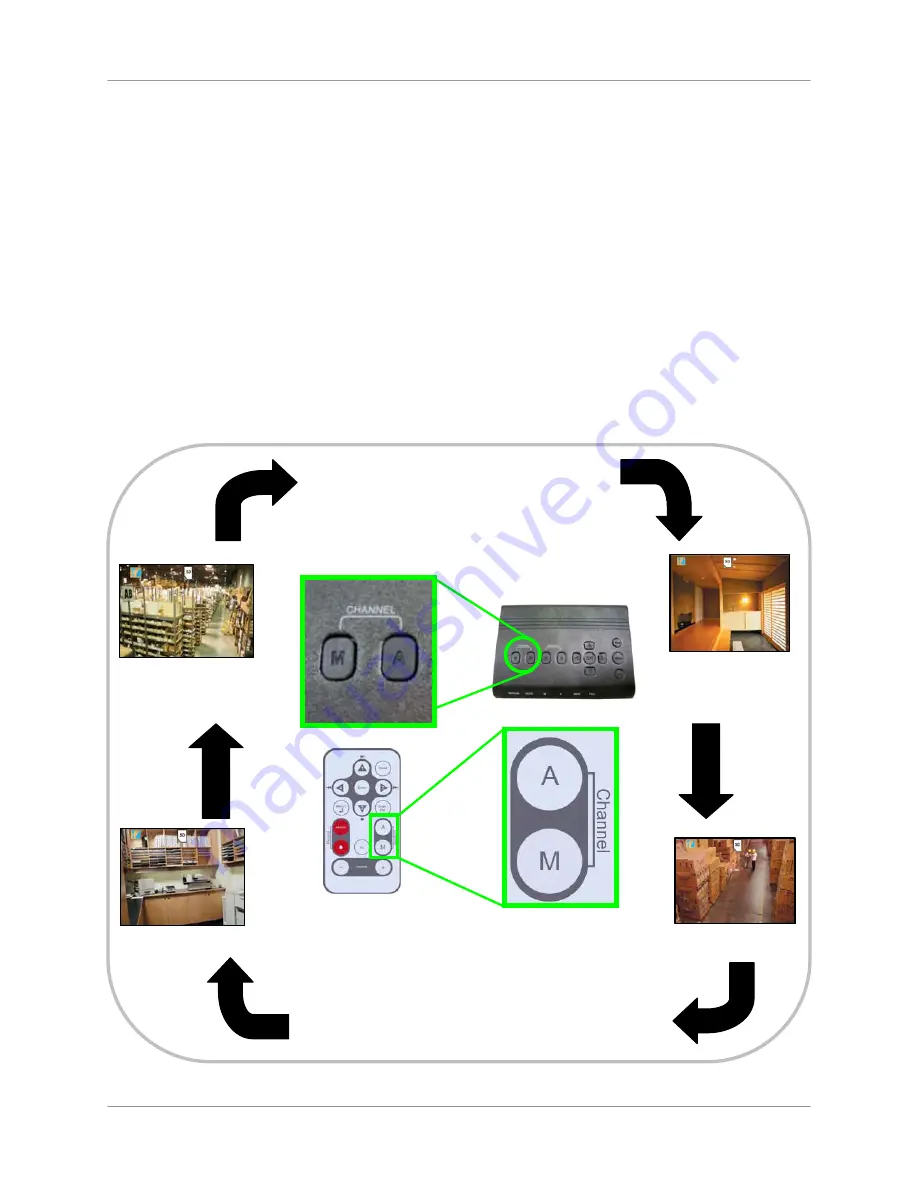
Viewing Modes
21
Viewing Modes
There are four different viewing modes available on the system: single channel viewing, Auto
Sequence Viewing Mode (view individual channels automatically in sequence), Quad mode, and
Screen Saver Mode.
To change viewing modes:
•
Press the
Channel—A button
to enable Auto Sequence Viewing Mode and switch
automatically between channels; press
Channel—M button
to disable Auto Sequence.
OR
•
Press the
Channel—M button
repeatedly to switch between channels 1~4
NOTE
: By default, Auto Sequence Viewing Mode is enabled when you first power on the system,
and when you exit Screen Saver mode.
PAIR
Figure 5.0 View Mode diagram
M
=Manual switching
A
=Auto Sequence
Channel 1
Channel 2
Channel 3
Channel 4
Press the Channel—M and A buttons on the receiver
or remote control
C
C
a
a
m
m
3
3
C
C
a
a
m
m
2
2
C
C
a
a
m
m
1
1
C
C
a
a
m
m
4
4
Summary of Contents for LW2702 series
Page 71: ......
















































