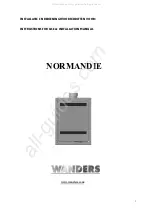Appliance ON 13:45
Burner start-up
Output<||
||
|
||
||
|
||
||
|
||
||
|
||
||
|
||
||
|
---->
Appliance ON 13:45
Burner ON
Output<||
||
|
||
||
|
||
||
|
||
||
|
||
||
|
||
||
|
---->
page 22
General note – Surfaces
Only high-quality air-drying paint is used which does not smell nor give off
fumes when heated for the first time if it is allowed to dry completely (at room
temperature). If the appliance is heated up before the finish has fully dried, an
odour and fumes will be temporarily produced. Please ensure good ventilation
of the room where the appliance is located.
Loading the hopper
Make sure that you use pellets approved to the austrian standards ÖnOrM
M7135/DIN 51731 – see imprint on the pellet bags or consult your pellet sup
-
plier. Open the lid of the hopper. to avoid raising dust, pour pellets slowly and
not from too great a height. after feeding the pellets, close the lid and keep it
closed during operation.
25. First start-up of pellet burner
25. First start-up of pellet burner
•
Do not leave small children unattended in the immediate vicinity of the appli-
ance: the equipment is not childproof.
•
Prior to the first start-up check all connections of the appliance (chimney flue
connection, power supply, etc.).
•
The viewing window and door become very hot when the stove is in use (tem-
peratures up to 300°C). Make sure that these parts are not touched when the
appliance is in operation.
•
Keep the firebox door closed at all times, even if the stove is not in use.
• Make sure that there are no objects in the combustion chamber and none in
the pellet firebox.
•
Only after the installation has been completed in compliance with the operating
manual and installation instructions, is it permissible to load pellets into the
hopper (at least 5 kg).
•
Do not leave small children unattended in the immediate vicinity of the appli-
ance: the equipment is not childproof.
•
Prior to the first start-up check all connections of the appliance (chimney flue
connection, power supply, etc.).
•
The viewing window and door become very hot when the stove is in use (tem-
peratures up to 300°C). Make sure that these parts are not touched when the
appliance is in operation.
•
Keep the firebox door closed at all times, even if the stove is not in use.
• Make sure that there are no objects in the combustion chamber and none in
the pellet firebox.
•
Only after the installation has been completed in compliance with the operating
manual and installation instructions, is it permissible to load pellets into the
hopper (at least 5 kg).
the regulation is determined by the specified boiler set-point temperature
(75°C or 65°C, see setting SUMMER MODE /WINTER MODE).
If the set-point temperature of the boiler is exceeded by 10°C, the appliance
shuts down automatically
display Burner OFF - and only switches on again
when the boiler temperature is 3 °C below the set-point.
26. Heating operation with pellets
26. Heating operation with pellets
The appliance might resume operation automatically at any time, therefore please
note the information in External Release /Remote control unit
The appliance might resume operation automatically at any time, therefore please
note the information in External Release /Remote control unit
Switching the appliance on
Press the button
once in the top level of the menu.
the display “appliance On” appears as well as the operating status burner
start-up (Figure 53).
the appliance switches on.
Setting the heat output
setting of the heating output in the top level of the menu (Figure 54)
reduce heat output by pressing the button
.
Increase heat output by pressing the button
.
Adjustment range of heat output:
3 - 10 for air heaters (P6)
5 - 10 for central heating appliances (P7, type designation –Z)
If the heat output is not sufficient even when set at the highest level, the tem-
perature can be increased by adding firewood.
Figure 53
Figure 54
For operation with a remote control unit the burner must be activated; in the top
level of the menu “Appliance ON” must be displayed.
For operation with a remote control unit the burner must be activated; in the top
level of the menu “Appliance ON” must be displayed.
Summary of Contents for Aqua Insert+P
Page 35: ...Seite 35...