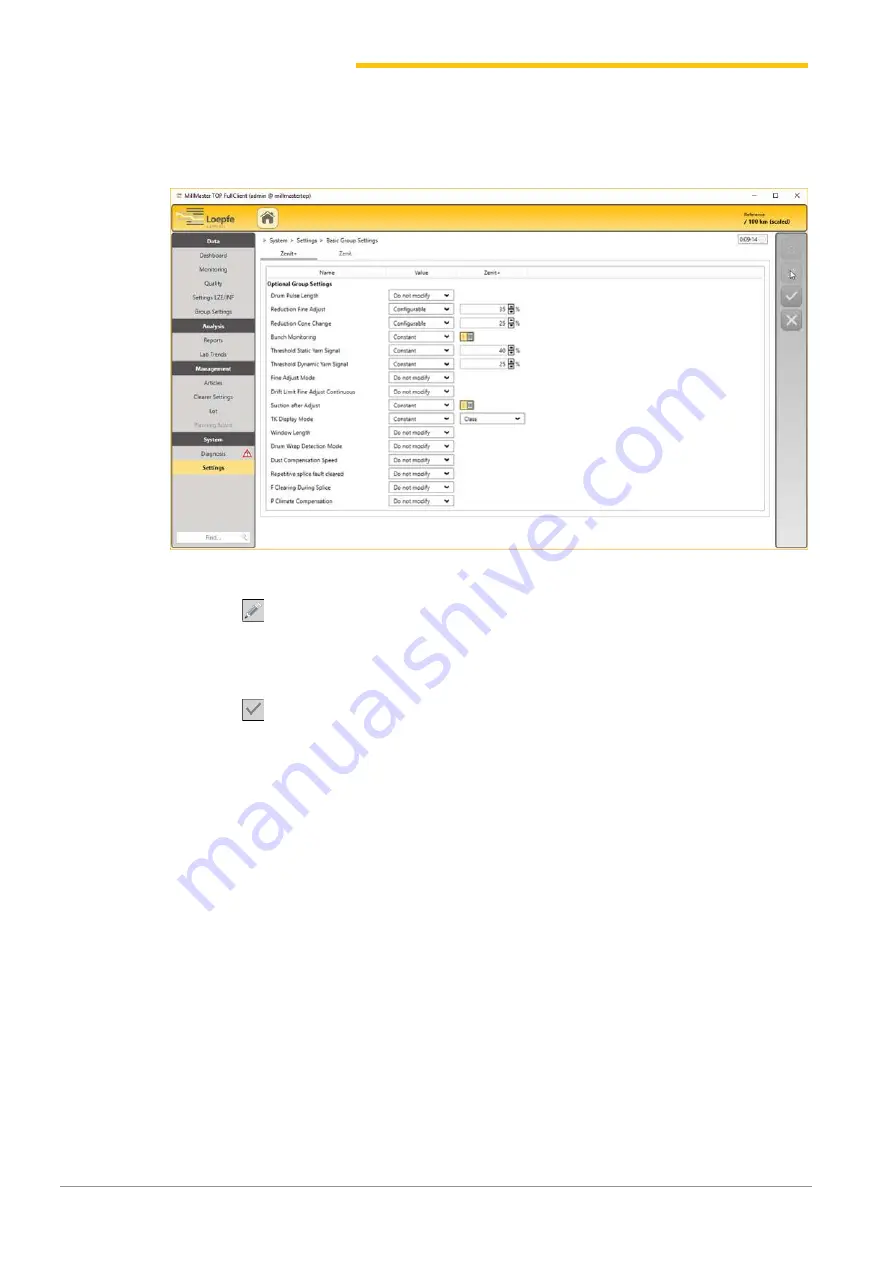
Operation
46
www.loepfe.com
MillMaster TOP
1. In the main menu, press
System > Settings > Basic settings
.
ð
The menu opens.
2. Select the tab for the desired
«yarn clearer type»
3. Press
.
ð
The menu is activated and can be edited.
4. If necessary, enter values in the “Value” column.
5. If necessary, modify or remove settings under the yarn clearer type.
6. Press
.
ð
The data is saved.
ð
The menu closes.
ð
The changes are recorded.
4.1.6
Custom reports
There are two ways to prepare reports: automatically-generated reports by default, or configuring custom
reports (optional feature).
Automatic generated reports
The automatic generated reports are a selection of pre-defined reports. The individual customer’s logo can
be entered in the settings for each report, as well as the minimum production volumes for list reports and
OffLimit reports. The user also selects the report language, the directory path, the wait time and the
desired reports. Rooms can also be separated into various folders and saved. The reports can then be
generated from the main menu under Analysis > Reports and printed out.
1. In the main menu, open
System > Settings > Generated reports
.
ð
The menu opens.






















