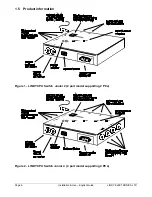LINDY ELECTRONICS LTD
Installation & Use – English Guide
Page 3
Contents
1. Introduction
1.1 Key
features ......................................................................................................... 4
1.2
Package
contents................................................................................................. 5
1.3
Rack
mount
kit contents ....................................................................................... 5
1.4
Remote
controller contents .................................................................................. 5
1.5
Product
information .............................................................................................. 6
2. Installation
2.1 What
you will need ............................................................................................... 8
2.2 Mounting the LINDY CPU Switch Junior .............................................................. 9
2.3
Connecting
your devices ...................................................................................... 9
2.4 ‘Self powered’ operation without the optional power adaptor ............................... 10
2.5
Configuring your PCs ........................................................................................... 10
2.6 Other useful installation information ..................................................................... 10
2.7 Re-enabling a disconnected PS/2 mouse ............................................................ 11
2.8 Hot plugging the LINDY CPU Switch Junior into running systems and
re-enabling disconnected CPU PS/2 mouse connections .................................... 11
3.
Using the LINDY CPU Switch Junior
3.1 Power
indicator .................................................................................................... 14
3.2
Front
panel key .................................................................................................... 15
3.3
Channel
lights
& Status display ............................................................................ 15
3.4
Keyboard
hotkey control....................................................................................... 16
3.5 On
Screen Display ............................................................................................... 17
3.6 Mouse
control....................................................................................................... 19
3.7 RS232
Control...................................................................................................... 19
3.8 LINDY CPU Switch Remote Control .................................................................... 19
3.9 Cascading
LINDY
CPU
Switches Junior .............................................................. 20
4.
Configuring the LINDY CPU Switch Junior
4.1 Configuring the LINDY CPU Switch Junior........................................................... 21
4.2 Maintenance mode options and functions ............................................................ 22
4.3 Resetting the shared keyboard and mouse.......................................................... 23
4.4 Resetting the LINDY CPY Switch Junior .............................................................. 23
4.5 Querying the LINDY CPY Switch Junior’s firmware version................................. 23
5.
Configuring the LINDY CPU Switch Junior OSD
5.1 Configuring the LINDY CPU Switch Junior OSD .................................................. 24
5.2 Screen
Saver
time delay ...................................................................................... 25
5.3 Display
appearance options ................................................................................. 25
5.4 Autoscan ‘lock on’ mode and delay time .............................................................. 26
5.5 Mouse mode and mouse switching of channels ................................................... 27
5.6 Keyboard
hotkey combination .............................................................................. 28
5.7 Firmware functions (version query, mouse restore and reset) ............................. 28
5.8 Setting a security password ................................................................................. 29
5.9 Cascade
query code ............................................................................................ 29
5.10 Exit configure mode.............................................................................................. 30
Appendices
A
LINDY CPU Switch Junior OSD Configuration Summary..................................... 31
B
Cable and connector specifications...................................................................... 33
C
Problem
solving.................................................................................................... 35