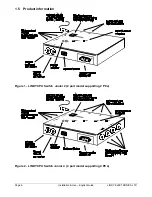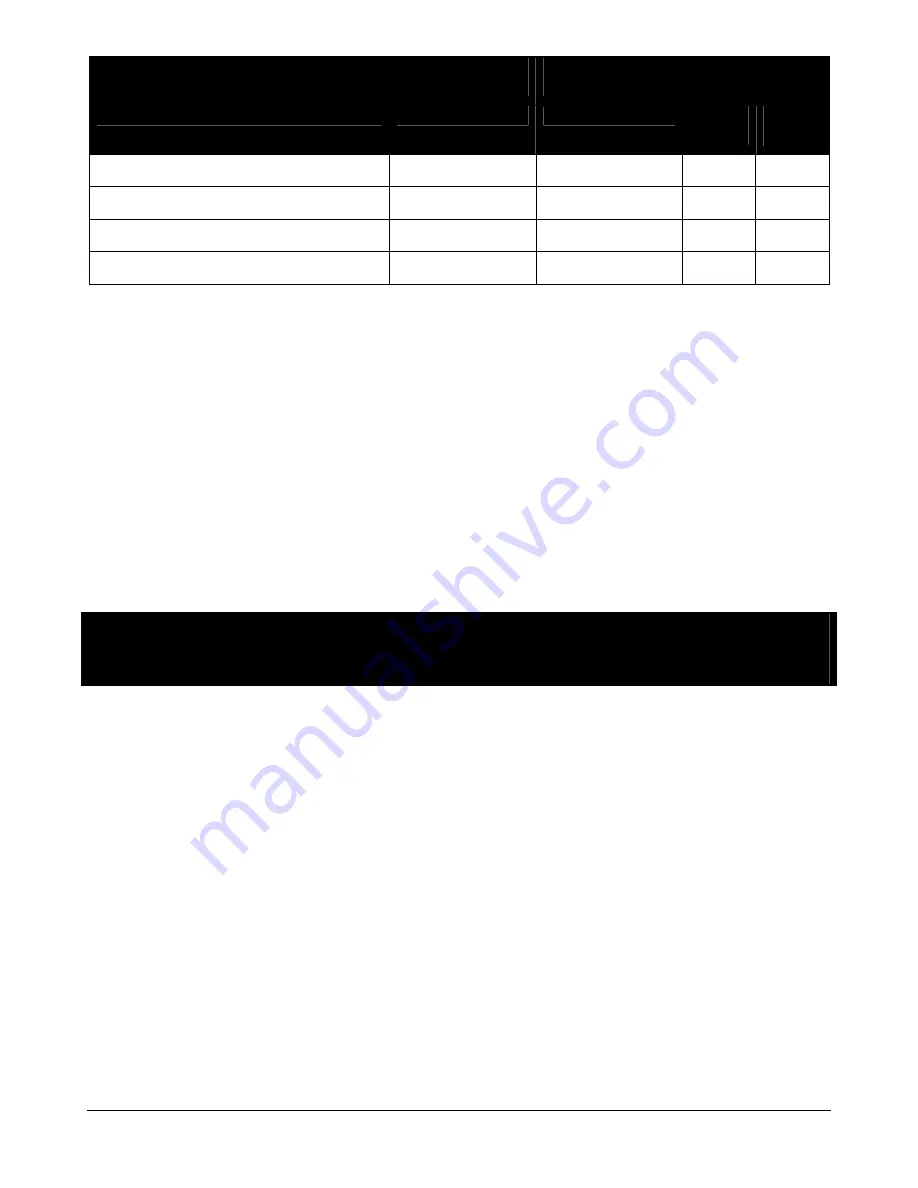
Page 12
Installation & Use – English Guide
LINDY ELECTRONICS LTD
Type of mouse / system
Connected at bootup
Driver type
Likely expected
data format
Suggested
restoration
Non-
OSD
OSD
Model
PS/2 PS/2
only
PS/2
I
PS/2 IntelliMouse
PS/2
I
IntelliMouse / LINDY CPU Switch
PS/2 only
PS/2
I
IntelliMouse / LINDY CPU Switch
IntelliMouse
IntelliMouse
I
To restore lost mouse movement on a CPU connected to the LINDY CPU Switch Junior:
1) Select the CPU that has lost its mouse movement
2) Press the select key on the front of the LINDY CPU Switch Junior for 5 seconds until lights 1
and 2 are displayed together (or ‘C’ appears on OSD models). The LINDY CPU Switch Junior
is now in maintenance mode.
3) To restore a PS/2 mouse connection press
Or, to restore an IntelliMouse connection press
Note, on the LINDY CPU Switch Junior OSD 4 and 8 port, you must press the <ENTER> key after
selecting the option required. For example, to restore a PS/2 mouse connection press
)x
4) Test the mouse movement by slowly moving the mouse a short distance. In most cases the
mouse should now work and no further action will be necessary
5) If the mouse darts uncontrollably around the screen then there are two possible reasons.
Firstly the CPU may be expecting a different mouse data packet format. A PS/2 mouse sends a
3 data character report and an IntelliMouse sends a 4 data character report. If you are in doubt
then try setting the other data format (see step 3).
Secondly, the data packet format may be correct but the LINDY CPU Switch Junior and the
CPU may not be correctly synchronised. In other words the LINDY CPU Switch Junior may be
sending the first data character whilst the CPU is expecting the second data character. Most
PC mouse drivers will automatically re-synchronise themselves if no mouse data has been
received and so this is not normally a problem. However some mouse drivers do not
automatically re-synchronise. The LINDY CPU Switch Junior is fitted with a re-synchronisation
function that allows the synchronisation between the LINDY CPU Switch Junior and the CPU to
be altered by 1 data character. Using this function the synchronisation between the LINDY
CPU Switch Junior and the CPU can be matched.