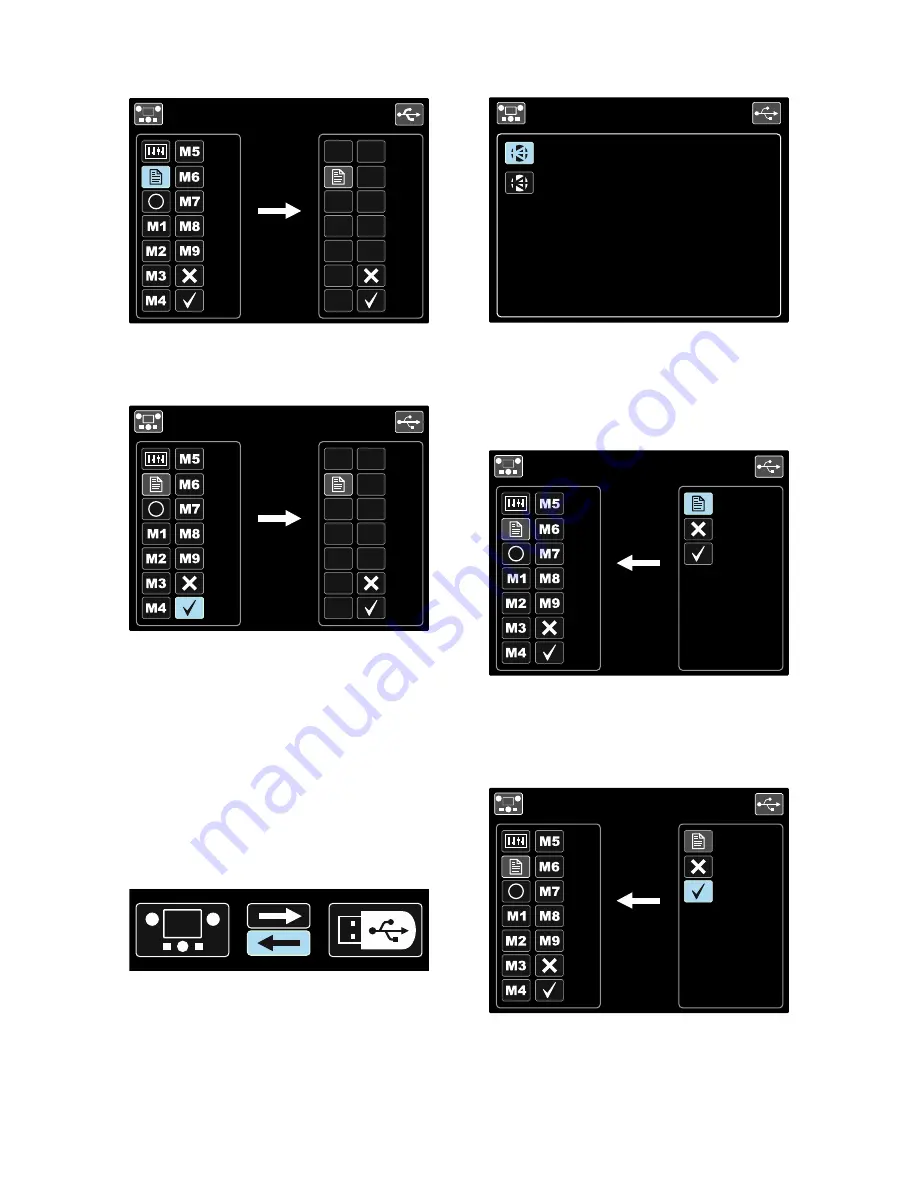
English
English
28
••••
Press the Set Control [11].
M
/LEB1.WMB
Figure 58.
••••
To confirm and save the data on a USB Memory
Stick, highlight the Check Mark icon and then press
the Right Button [12].
M
/LEB1.WMB
Figure 59.
•
•
Configuration Menu is saved on a USB Memory Stick
in the file "LEB1.WMB".
•
•
To exit the USB Menu – press the Left Button [7] or
disconnect the USB Memory Stick from the USB
receptacle [21].
To load the data from USB Memory Stick:
•
•
Connect the USB Memory Stick to the USB
Receptacle [21].
•
•
Use the Set Control [11] to highlight the Check Mark
icon. See Figure 53.
•
•
Press the Right Button [12] to confirm the USB
Memory selection.
•
•
Use the Set Control [11] to highlight the load data
icon from the USB Memory Stick.
Figure 60.
•
•
Select the file name with the data to be loaded into
interface. Highlight the file icon – use Set
Control [11].
LEB1.WMB
LEB2.WMB
Figure 61.
•
•
Press the Right Button [12] to confirm the file
selection.
•
•
The display shows the Load Data Menu from a USB
Memory Stick to User Interface.
•
•
Use the Set Control [11] to highlight the data icon
which will be loaded.
M
/LEB1.WMB
Figure 62.
•
•
Press the Right Button [12] to confirm the data
selection.
•
•
To confirm and load the data from a USB Memory
Stick, highlight the Check Mark icon and then press
the Right Button [12].
M
/LEB1.WMB
Figure 63.
•
•
To exit the USB Menu – press the Left Button [7] or
disconnect the USB Memory Stick from the USB
receptacle [21].






























