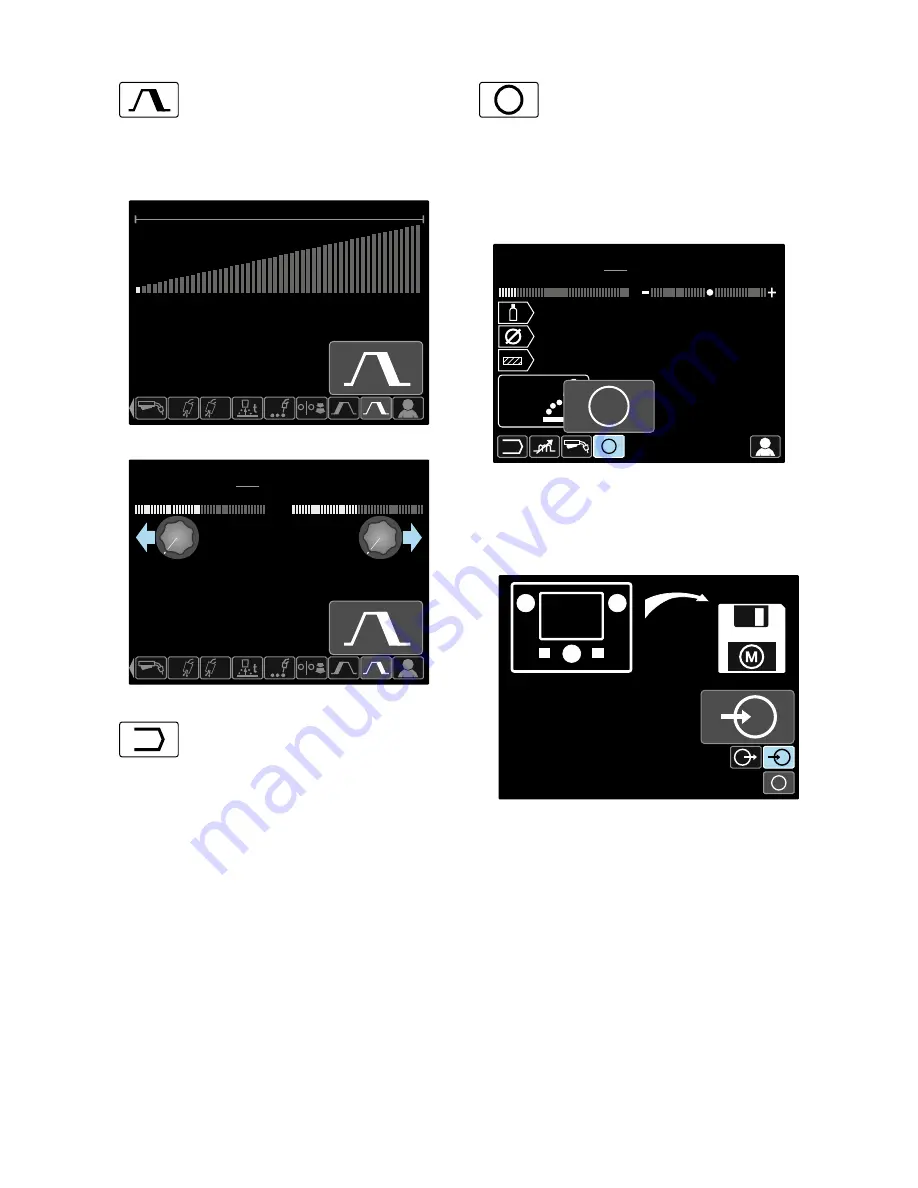
English
English
15
Crater Procedure controls the WFS (or value
in ampere units) and Volts (or Trim) for a
specified time at the end of the weld after
the trigger is released. During the Crater time, the
machine will ramp up or down from the Weld Procedure
to the Crater Procedure.
••••
Adjust time range: from 0 seconds (OFF) to
10 seconds.
OFF
10.0
OFF
t1
t2
Figure 25.
1.5s
min
m
10.00
v
31.6
t1
t2
Figure 26.
A/B procedure (PF46 only)
enables quick
weld procedure change. The sequence
changes may occur between:
••••
Two different welding programs.
••••
Different settings for the same program.
User Memory (PF46 only)
enables:
••••
Store the welding programs to one of the
nine user memory.
••••
Recall the stored programs from the user
memory
To store the Welding Program to the User Memory:
••••
Add the User Memory icon to the Welding
Parameters Bar [27].
••••
Use the Set Control [11] to highlight the User
Memory icon.
125
A
22.5
V
1.2
Steel
ArCO2
21
M
M
v
28.6
min
m
5.51
Figure 27.
••••
Press the Set Control [11] – the User Memory Menu
is shown on the display.
••••
Use the Set Control [11] to highlight the Save to the
Memory icon.
M
M
Figure 28.
••••
Press the Set Control [11].
••••
Use the Set Control [11] to highlight the Memory
Number where the program would be stored.
••••
Confirm the select – press the Right Button [12].
To recall the Welding Program from The User Memory:
Note:
Before using, the Welding Program had to be
assigned to the user memory
••••
Add the User Memory icon to the Welding
Parameters Bar [27].
••••
Use the Set Control [11] to highlight the User
Memory icon.
••••
Press the Set Control [11] – the User Memory Menu
is shown on the display.
••••
Use the Set Control [11] to highlight the Recall to the
Memory icon.
A/B
M






























