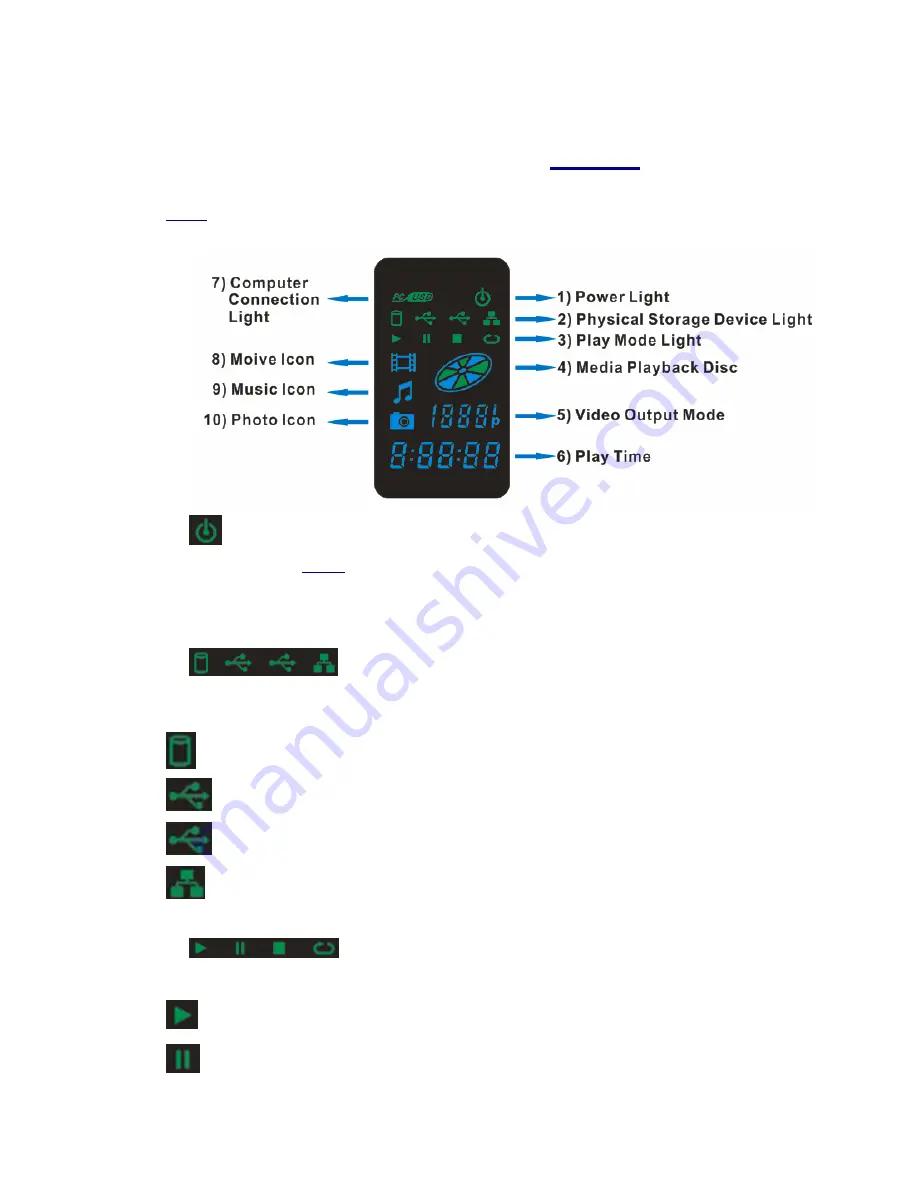
24
Chapter 6 VFD Panel of limHD200i
limHD200i has one VFD panel, which totally shows the functional state of the player making your
operation more directly and efficiently.
1).
Power light
The power state of the
limHD200i
can be judged by the bright/dark of the power light.
Dark – Power disconnected;
Bright - Power connected.
2).
Physical Storage Device Light
Show the chosen physical storage device (at the same time only one of the lights could be
lightened), from left to right in the above picture follows:
- When this light is lightened, it shows that you select internal IDE HDD;
(Left) - When this light is lightened, it shows that you select USB device1.
(Right) - When this light is lightened, it shows that you select USB device2.
- When this light is lightened, it shows that you select LAN device.
3).
Media Playback State Light
Show the playback state of the media files, from left to right in the above picture follows:
–
When this light is on, it shows that the player is playing media files;
– When this light is on, it shows that the media playback is paused;
















































