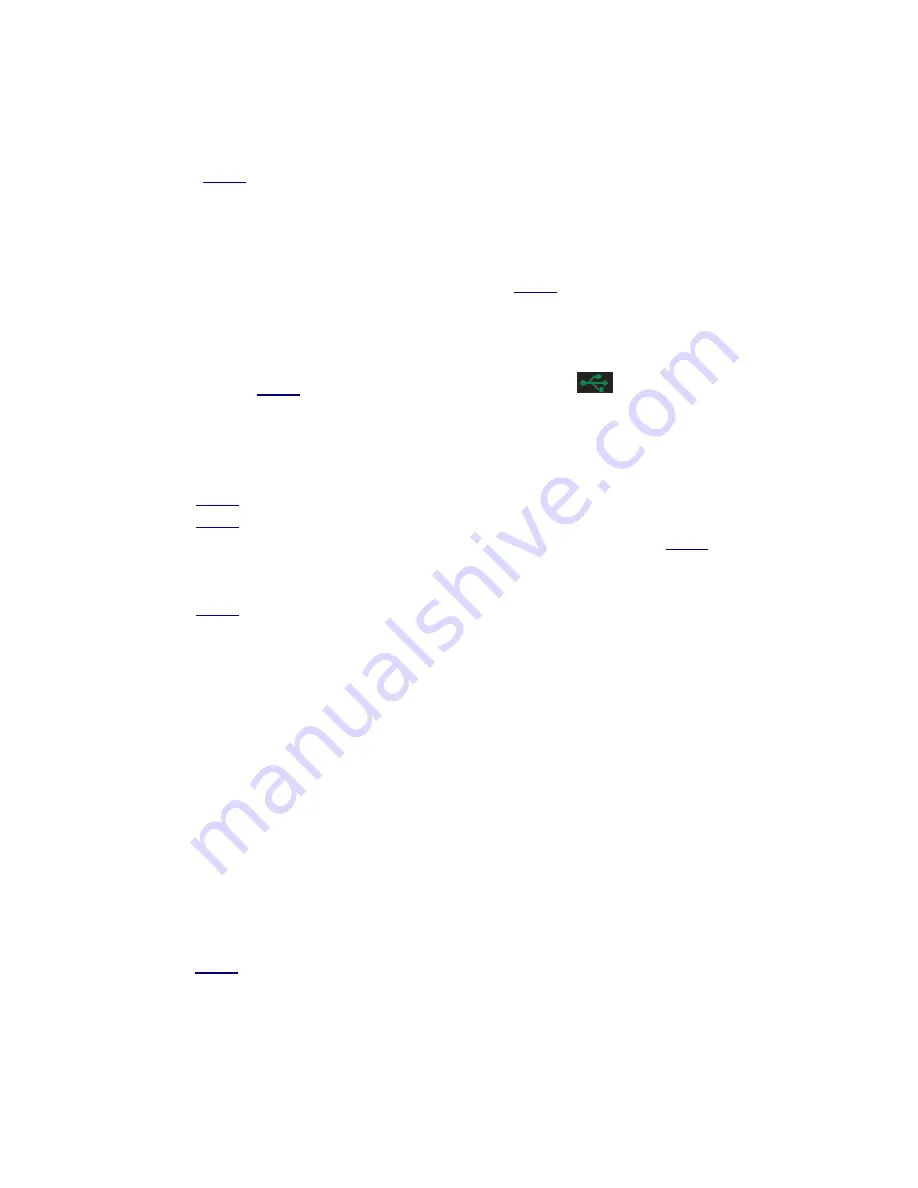
16
5.3 USB 2.0 Host
limHD
200i has 2 USB2.0 host ports, which can be conveniently linked to external USB
devices for playing the stored multi-media files. The main functions of the USB2.0 host
show as below:
z
Connect with USB devices. Can directly play the media files such as HD movies.
Notice: Can not use USB CD/DVD drive to play DVD disc as normal DVD player, Or
you can convert single DVD disc to an ISO file,
limHD
200i can play ISO/VOB files.
z
Connect with external USB HDD and play the stored multi-media files.
z
Connect with Flash disk. You can store digital music/photo files etc.
z
Connect with digital products like digital camera, DV and play the stored media files.
When the
limHD
200i is connected with USB devices, the light
on VFD will be on.
5.4 10/100M LAN Interface
(
RJ45
)
limHD
200i has one RJ45 for fast Ethernet Network connection. You can connect
limHD
200i to your LAN to play the shared high-definition videos or other media files in
media server or other computers connected to the network; you can also use
limHD
200i as
VOD
(
Video On Demand
)
terminal when you link it to WAN.
limHD
200i can visit the NAS drive on the network.
For IP setting, please refer to
9.3 System Setup
.
Notes:
Even in the 100M network environment, High Definition video files with high bit-rate stream
may not be played smoothly if your network is congested.
5.5 A/V Interface
5.5.1 Video Connection
limHD
200i supports 1080p resolution (1929x1080 progressive scan ), can realize real
pixel
to pixel
(needs support by video file encoding).
You can select the suitable video output mode and resolution according to different display
equipments (such as TV/Projectors/Monitors and so on) and select suitable A/V cables.






























