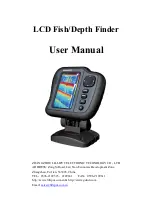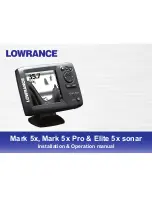3
1.
Introduction
Your fishing system user interface is easy to use. A combination of menu, keys,
different views, and situation-specific, customizable menus allows you to control the
color on display. Refer to the following illustration, and see functions, views and
menu systems for detail information.
1.4-WAY Cursor Control
2.MENU
3.VIEW
4.EXIT
5.POWER
6.Screen
2. Specification
2-1. Functions:
4.3” TFT LCD (resolution 480x320);
Composed of multi-color multi-level waveform is more delicate;
Manual adjustment range, the screen displays the waveform will not break;
Automatic underwater range and automatic identification without manual intervention;
pause screen brush map, move the cursor measurement of arbitrary target location;
Any manually set the display range up and down range;
User to adjust the screen split ratio;
Data recording and playback
;
High sensitivity gain and the gain in shallow water, clear bottom echo detection;
Multiple alarm modes: depth, voltage, fish, temperature;
Intelligent algorithm for more accurate identification of fish flesh, and a visual display;
Setting display: contour, windows, real-time window, color, background color, light;
A variety of protective measures: overvoltage, over current protection, reverse polarity
protection;
The whole machine adopts modular design, stability, reliability, default settings are not lost;
Silicone flexible and reliable touch of a button, the new soft keyboard functionality allows
simple operation of complex functions.
2-2
.
Parameters:
1.
Display, 4.3” color LCD, (resolution 480X320)
2.
Sonar colors: standard (4 colors, 32 levels), gray, reverse, inverse, green etc
3.
Display Mode: Standard, bottom zoom, dual displays, large numbers, graphics, version
information, simulation