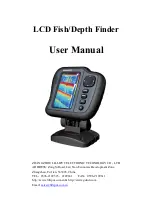12
X2 X4 X6 X8
4-4.
Dual Sonar View
1. Window 1: Bottom of the depth, you can set the alarm current depth, degree, according to
the user needs to set off or display, default value is: open.
2.
Window 2: The current input voltage, current-voltage alarm can be set; can display the user
needs to set off or, by default is: Off.
3.
Window 3: The temperature display, the current location of
underwater transducer temperature, the current water temperature
alarm can be set; set off according to user needs or display, default
value: off.
4.
Water Surface Noise: often referred to as blind spots, is the
transducer emission arising from the waveforms.
5.
83KHz Sonar Return: first sonar return, referring to the current
bottom of the depth.
6.
83KHz Second Sonar Return: When the sonar signals bounce back
again between the bottom and the bottom surface; use of the second
return appearance to determine the hardness of the bottom; hard
bottom will show the first sonar return stronger than the second one;
and soft bottom will display the first sonar return weaker than the
second one.
7.
83KHz Third Sonar Return: When sonar signals bounce back again
between the bottom and the bottom surface.
8.
200KHz Sonar Return: first sonar return, referring to the current
bottom of the depth.
9.
200KHz Second Sonar Return: When the sonar signals bounce back again between the
bottom and the bottom surface; use of the second return appearance to determine the
hardness of the bottom; hard bottom will show the first sonar return stronger than the second
one; and soft bottom will display the first sonar return weaker than the second one.
10.
200KHz Third Sonar Return: When sonar signals bounce back again between the bottom
and the bottom surface.
11.
Screen separator: separator screen dual screen when viewed with the sonar is not the same