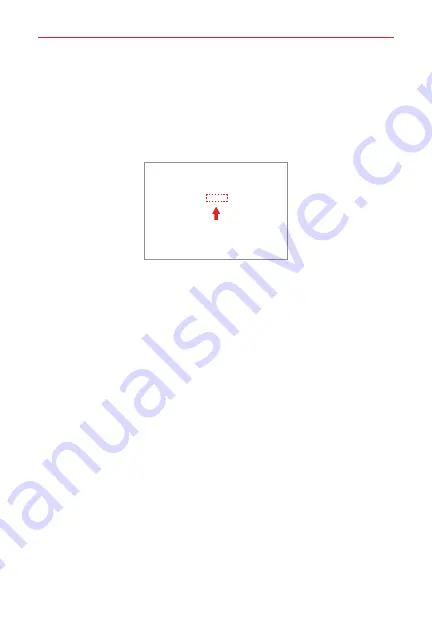
The Basics
11
Step 4. Charge the Phone
Before turning on your phone, charge it fully.
Be sure to use the USB Type-C cable and charger adapter that came with
your phone. See
Charging Your Phone
on pages 16 and 17 for more
information.
WARNING!
Only use approved chargers with your device. Incompatible chargers or tampering
with the charging port could damage your device and void the warranty.
Precautions when using the device
When replacing the battery, take extra care to ensure that no foreign
substance or water enters the device.
Ensure that the inside of the device does not get damaged by contact
with either a metallic object or water.
Do not use force to separate the back cover from the device. Press the
back cover release button to release the cover from the device.
Make sure to use the USB Type-C cable provided as a basic accessory.
Failure to follow the instructions in this guide may damage the device.














































