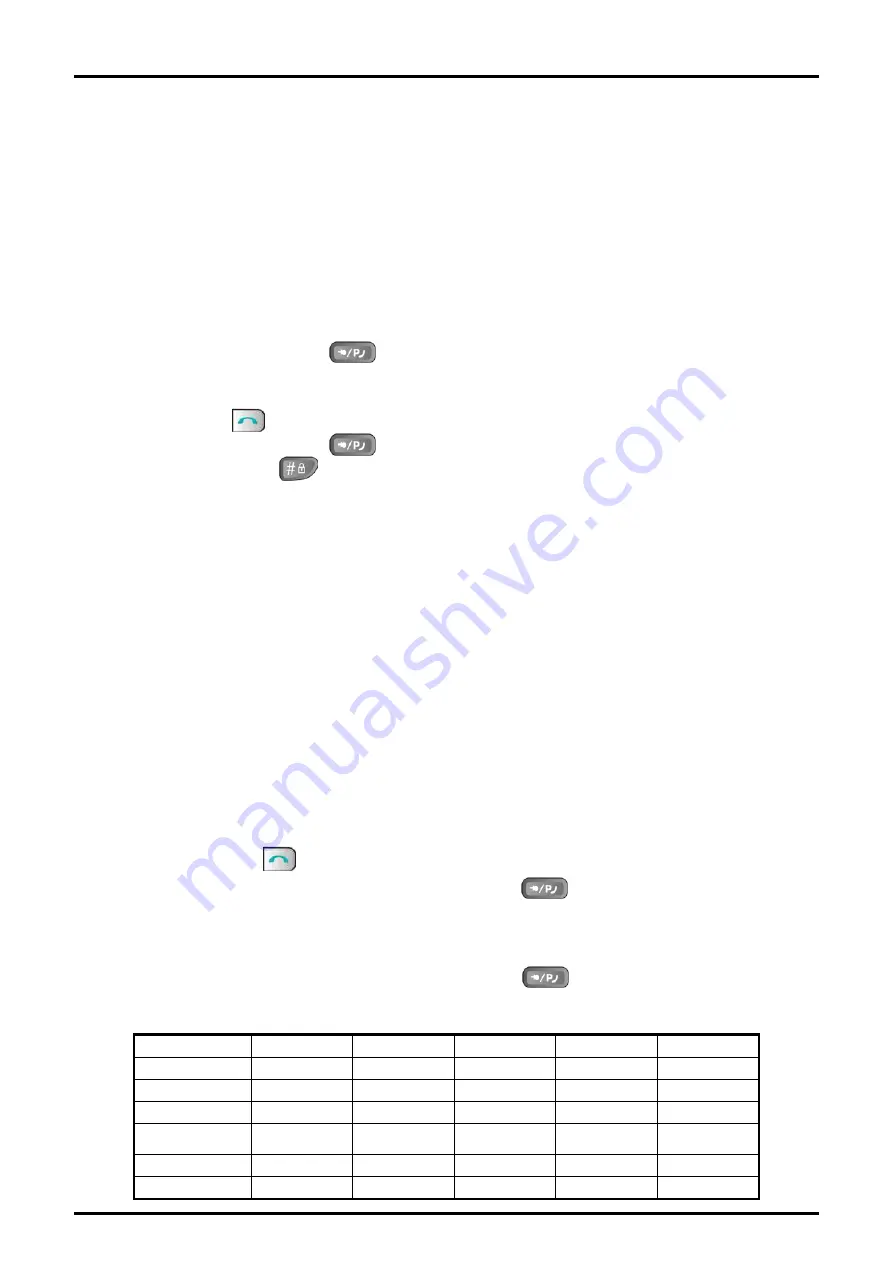
GDC-480H/500H Wireless Handset
User Guide
20
To speed dial a number from Phonebook:
1. Dial the Phonebook entry number (1-60), holding each digit for longer than 1 second.
If a number is stored in the entry, the number is dialed automatically. If no number is
stored for the Phonebook entry, the dialed digits are ignored.
3.14 System Save Number Redial
You can save a number in the host system memory for quick access at a later time.
To save a number while on an outgoing call:
1. Press
Speed/Program
( ) button twice during a call.
To dial a Saved number:
1. Press
Talk
( ) button.
2. Press
Speed/Program
( ) button.
3. Press the
pound
( ) button.
Note:
If the line used to make the original call is busy, redial uses an available line from the
same line group.
This feature works with external calls only and will not work for internal calls, calls within
the host system.
4 Using Advance System Features
4.1 Program a System User Name
You can store a name in the host system for use as your id when you are called or call
another station. The User name is also employed with Dial-by-Name.
To assign your User name:
1. Press the
Talk
( ) button, you receive dial tone.
2. Press and hold, 2 second, the
Speed/Program
( ) button.
3. Dial the Name Program Code, default is 74.
4. Enter the station’s name using two (2) digits for each character. Refer to the
character entry chart below. Up to 12 characters can be entered.
5. Press and hold, 2 second, the
Speed/Program
( ) button to store the
information.
6. And then the wireless terminal goes to an idle state.
A = 2-1
B = 2-2
C = 2-3
D = 3-1
E = 3-2
F = 3-3
G = 4-1
H = 4-2
I = 4-3
J = 5-1
K = 5-2
L = 5-3
M = 6-1
N = 6-2
O = 6-3
P = 7-1
Q = 1-1
R = 7-2
S = 7-3
T = 8-1
U = 8-2
V = 8-3
W = 9-1
X = 9-2
Y = 9-3
Z = 1-2
. = 1-3
, =
*
-3
: =
*
-2
space =*-1
0 = 0-0
1 = 1-0
2 = 2-0
3 = 3-0
4 = 4-0]
5 = 5-0
6 = 6-0
7 = 7-0
8 = 8-0
9 = 9-0






























